At Raklet, your voice shapes everything we build. While we took a break from newsletters in July, we didn’t take a break from building! We’ve been hard at work all summer crafting thoughtful new features to make your community management easier, smarter, and more flexible — with privacy and usability at the core.
Now it’s time to share what’s new, and it’s all inspired by your feedback.
Ready to explore the latest updates? Let’s dive in!
✨ What’s New at Raklet?
Take a peek at the improvements and powerful new tools we’ve introduced recently:
1. New Feature: Group Memberships Are Here! 🚀
We’ve recently launched Group Memberships — a powerful new way to manage corporate, family, or household memberships under one account!
What’s New:
- A primary member can now add & manage sub-members (employees, family, etc.)
- Sub-members get their own login and full access to the plan’s benefits
- Choose between individual pricing or fixed-price plans with a sub-member limit
- All managed directly from the dashboard
Perfect for:
- Companies managing employee access
- Families sharing a single plan
➡️ Set it up from the Admin Panel → Membership Plans → Enable “Group Membership”
➡️ Add rules, name your plan clearly, and go live!
This is a game-changer for organizations and communities – give it a try today!
These updates give primary members more flexibility and control — making Group Memberships more seamless for corporate and family plans alike. Primary members can:
- ✅ Add sub-members during sign-up or anytime after
- ✉️ Send invitation emails to sub-members directly from the dashboard
- ❌ Cancel sub-memberships if needed
- 📴 Deactivate sub-members’ digital cards
- 💳 Manage payment details: Credit cards with scheduled payments can’t be removed until those payments are canceled — ensuring no interruptions
Check out the article to learn more about group memberships: What Are Group Memberships?
2. Custom Sign-Up Forms for Each Membership Plan! 🆕
We’ve launched a brand-new Sign-Up Form builder that will replace the old Application Forms — giving you more flexibility, better onboarding, and full support for Group Memberships.
What’s New:
- Create plan-specific forms (instead of one global form)
- Ask custom questions to both primary and sub-members
- Enable Auto Approval per plan to fast-track onboarding
- Collect more relevant data during sign-up
Why This Matters:
- Personalize sign-up for corporate vs. family plans
- Streamline onboarding with targeted fields
- Make sub-member onboarding seamless
➡️ Try it out:
Admin Panel → Membership Plans → Edit or Create Plan → Enable “Sign-Up Form”
Build forms that work for each plan, not against them.
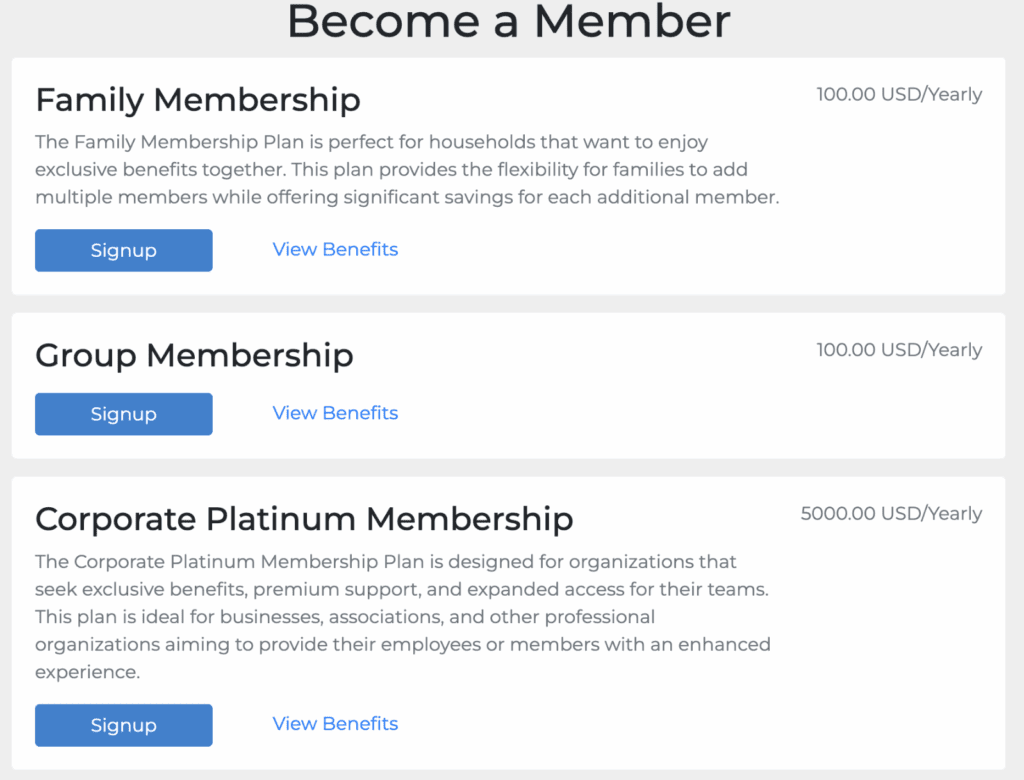
Learn more from How to Create Custom Signup Forms for Membership Plans?
3. New: See Stats for Renewal Reminder Emails 📊
We’ve added open and click tracking for automated renewal reminders sent via the Messages app!
Now, you can see exactly how your members are engaging with these emails — helping you improve communication and follow-up timing.
How to view the stats:
→ Go to Messages > Templates
→ Click on your renewal reminder template
→ See opens, clicks, and more!
It’s a small but powerful addition to give you better insight into your automated messages.
4. New: Using Coupon Codes for Renewals/Outstanding Payments 🏷️
We’re excited to announce that you can now apply coupon codes when renewing memberships or settling outstanding payments. This new feature allows you to offer discounts and special promotions directly during the payment process, making it easier to reward loyal members and encourage timely renewals.
You can create coupon codes from the Membership > Settings > Coupons section, share them with your members, and ask them to use the code when making their payments.
Please note that if there are multiple payments, the coupon will only apply to the earliest outstanding plan that needs to be paid.
5. Bug Fix: All Email Templates Now Appear in “New Message” Flow 🐞
Previously, when you clicked “New Message” in the Messages section, not all templates were showing up — even though they appeared later in the write message screen.
✅ We’ve fixed this! Now, all your templates are visible right from the first step, so admins can select the right one from the start.
Smoother workflows = happier admins. 🎉






