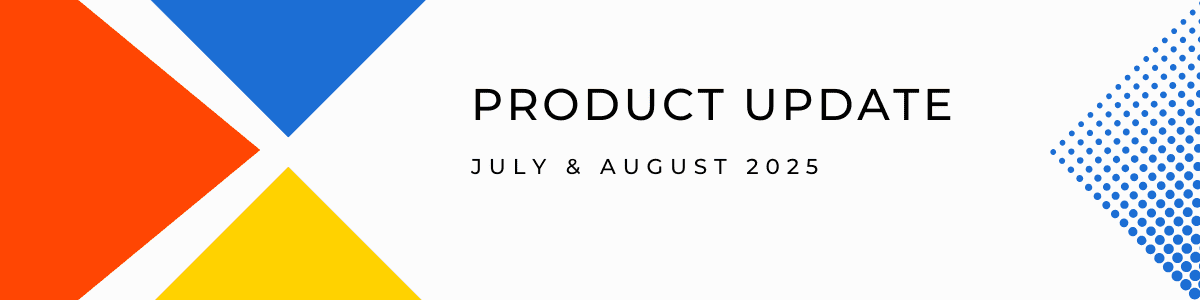✨ Big News from Raklet – October Edition! ✨
Just like last month, we’ve been busy turning your feedback into action! We have again 10 exciting updates this October!
Each improvement is designed to save you time, give you more control, and make managing your community easier and more efficient.
From smarter applications to improved email tracking, from enhanced insights to smoother integrations, every update reflects your needs and ideas.
We didn’t just enhance Raklet — we leveled it up again. 🚀
Ready to see what’s new this month? Let’s dive in!
✨ What’s New at Raklet?
Here’s a closer look at the powerful updates we’ve rolled out this October:
1. Refunding Payments from Admin Panel
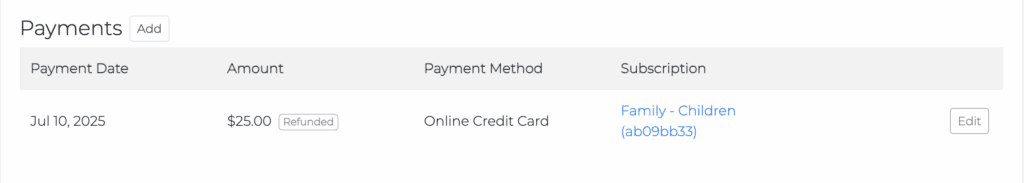
We’ve improved the refund process to make it easier and faster:
- Refunds can now be issued directly through Raklet; no need to process them manually from Stripe anymore.
- When a refund is initiated, a modal (similar to Stripe’s) will appear, allowing you to confirm and record the refund.
- Admins need to remove a scheduled payment if available, and invoice deletion is also required.
👉 Learn how you can refund payments for your members: How to Refund a Payment for Your Members?
2. Roles Add-On: Manage Restrictive Admin Access
We’ve made the Roles feature more flexible!
It’s now available as an add-on for all plans, not just Premium.
- Premium plans include 10 roles free of charge.
- Essentials and Professional plans can now purchase additional roles as needed.
This ensures admin access is limited and managed based on your available seats.
👉 Check out this article to learn more: How to Restrict Super Admin Access with Roles?
3. Automated Messages Page Update
We’ve refreshed and reorganized the Automated Messages section for better clarity and usability.
- The page layout has been cleaned up and simplified.
- Tooltips have been added for all automatic messages — making it easier to understand when each message is sent and what it’s used for.
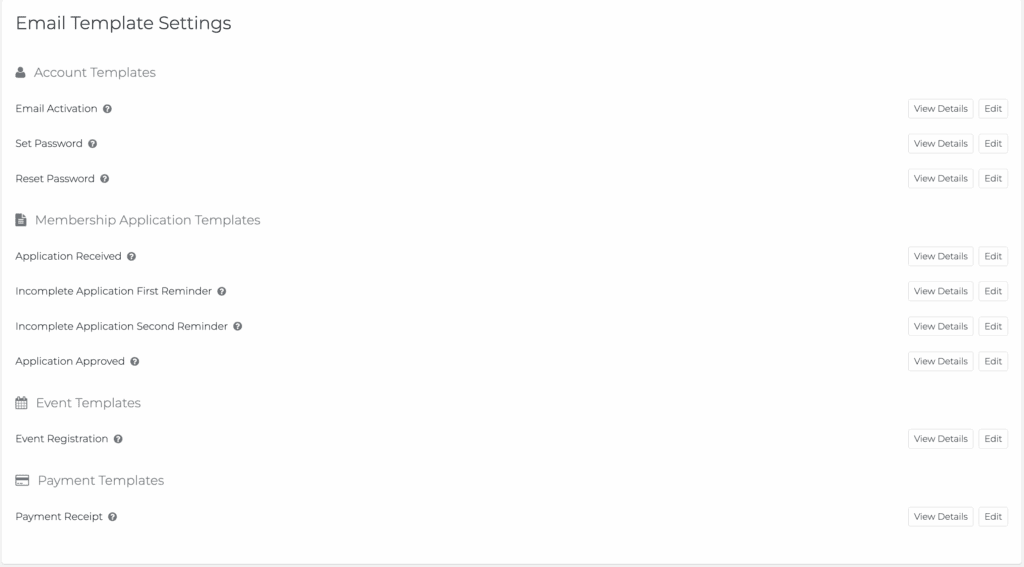
📝 Tooltip List
Account Templates
- Email Activation: Sent when a member logs in for the first time and must verify their email to activate their account.
- Set Password: Sent after login if the member has not yet created a password.
- Reset Password: Sent when a member requests a password reset link.
Membership Application Templates
- Application Received: Sent immediately after a membership application is submitted.
- Incomplete Application First Reminder: Sent automatically 24 hours after submission if the application is incomplete.
- Incomplete Application Second Reminder: Sent automatically 72 hours after submission if the application is still incomplete.
- Application Approved: Sent when an application is reviewed and approved by an admin.
Event Templates
- Event Registration: Sent when a member registers for an event (and after payment if applicable).
Payment Templates
- Payment Receipt: Sent after any successful payment, including donations, membership fees, event tickets, invoices, or renewals.
4. Upcoming Invoice Display on Member Portal
Members can now see their upcoming invoices directly on their subscription page in the portal.
Each upcoming invoice is clearly marked with an “Upcoming” label, making it easier for members to track their next payments and billing dates.
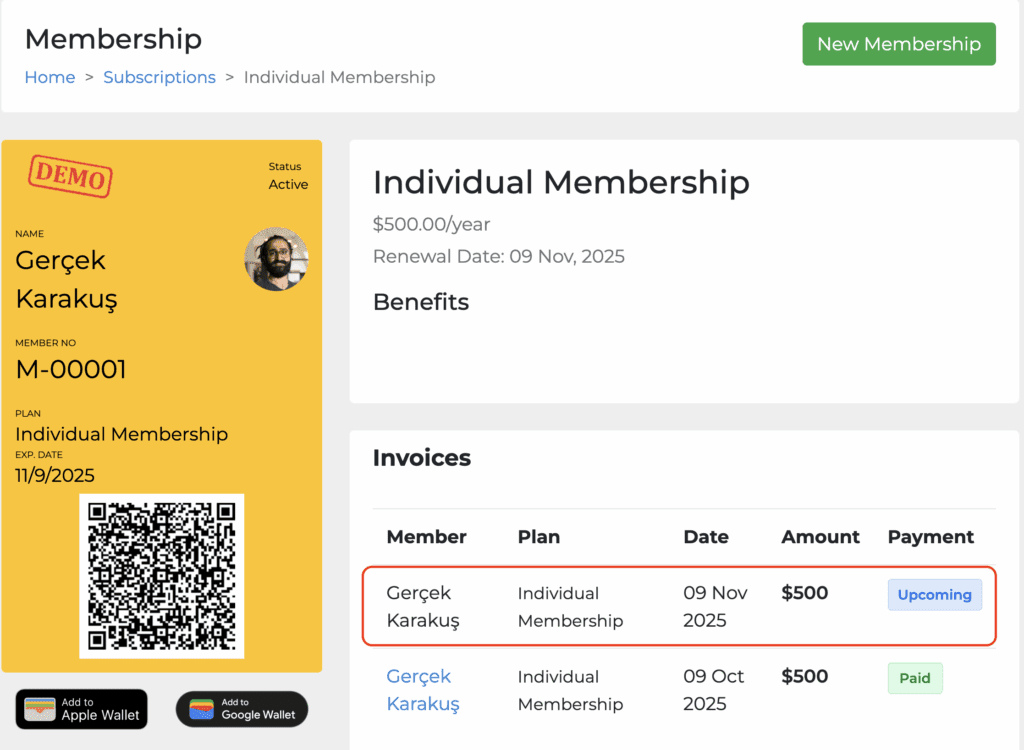
5. Add Membership Card URL to Email
You can now dynamically include each member’s membership card link in your emails!
Just use the |*VIEW_MEMBERSHIP_CARD_URL*| shortcode when creating an email.
Members will receive a unique, time-limited (72 hours) link that takes them to their membership page, where they can download or add their card to their wallet.
👉 Check out this article to learn more: How to Share Digital Membership Card with your Members?
6. Participant Visibility on Event Pages
We’ve added a new setting that lets you control who can see your event participants!
You can now choose between:
- Hidden (nobody can see)
- Members only (visible to only logged-in members)
- Public (visible to everyone)
Find this option in the event creation page under Participants.
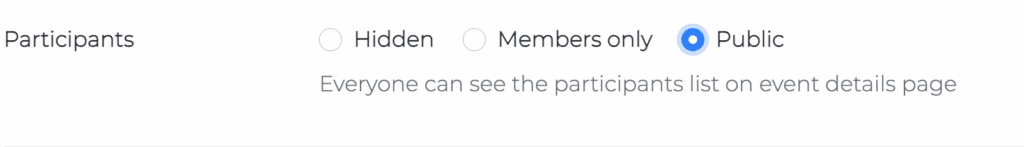
👉 Check out this article to learn more: Participant Visibility Settings on Event Page
7. Automated System Emails: Manual Sending Prevented
To prevent broken links and non-functional buttons, system email templates (like Password Reset or Application Approved) can no longer be manually sent by admins.
These templates are now only triggered automatically during the related system events.
8. Expiry Days for Free Memberships
You can now set an expiry day(s) for free membership plans directly from the plan settings.

This allows you to define how long a free membership remains active.
An expiry period (starting from 1 day) can be added, and the end date will automatically appear on the member’s record.
👉 Check out the article to learn more about setting membership plans: How to Set Up Membership Plans?
9. Job Application Email Functionality
The Email field in job postings is now fully functional.
When an email is entered, clicking the “Apply” button will open the user’s default email client with a mailto: link to the specified address, allowing applicants to send their CVs directly.

👉 Check out this article to learn more: How to Add a Job Posting to Your Raklet Account?
10. Automated Email Contact View Update
Clicking “View Contacts” from any automated email now opens the correct list of contacts and clearly displays the name of the automated email.


Previously, the filter showed which contacts received/opened/clicked the email, but did not indicate the specific email; now the email name is visible, making it easier to track email stats.