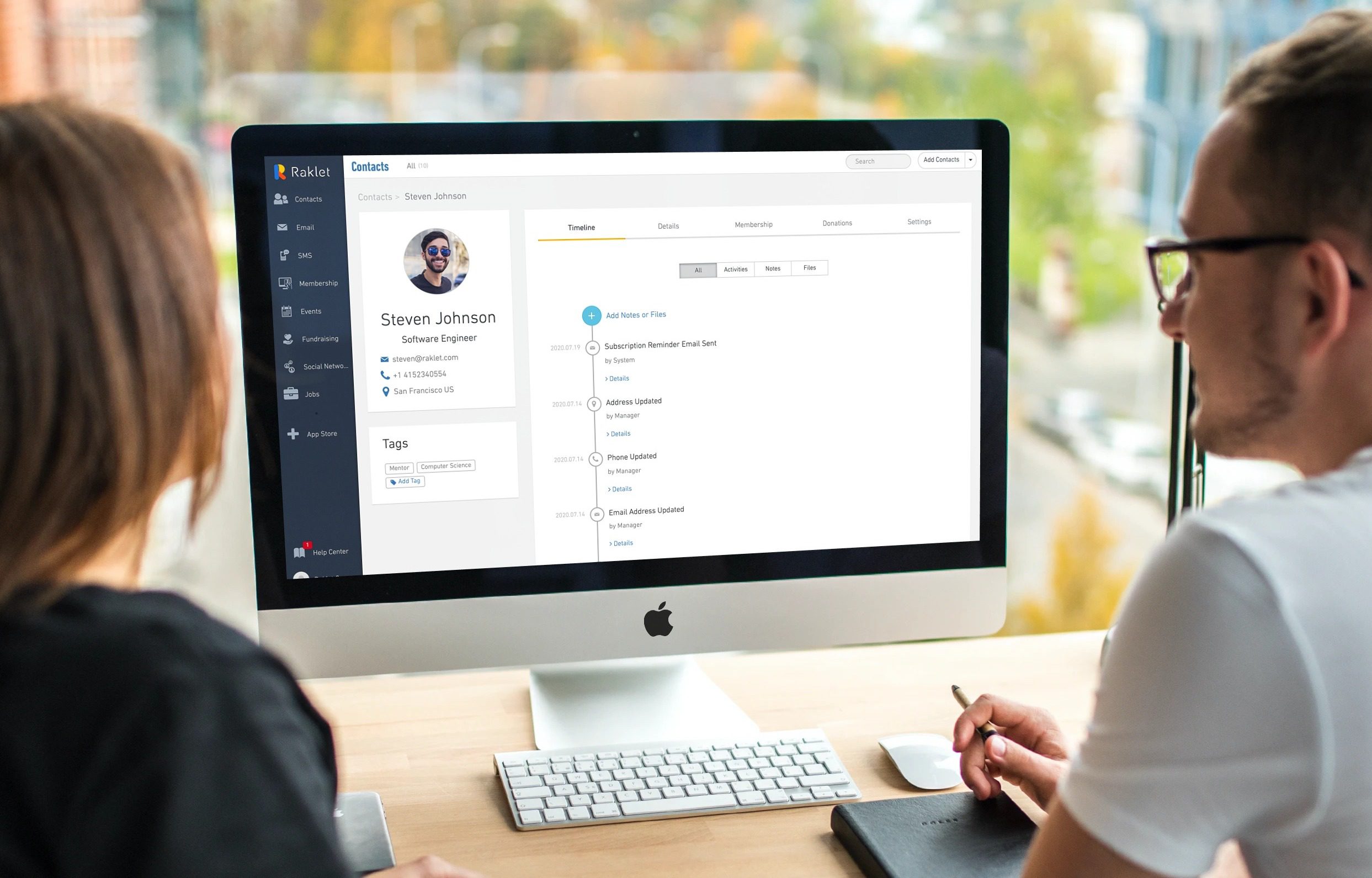Hey there, community!
Just wanted to give you a quick update on all the incredible work we’ve been doing behind the scenes.
We’re constantly striving to make Raklet the absolute best it can be, and we couldn’t do it without your invaluable feedback!
Ready to take a trip down memory lane? Check out the amazing things we had in store for you last month!
Messages Module
You could already email and customize certain parts of it before, but now things have changed!
The message module is a new feature of the platform that lets users create and send emails, SMS, and other messages. Users can make templates that they can use later. They can also change the bottom, add payment buttons, and add links to their messages.
Here are some of the benefits of using the new feature
Increased flexibility: Users have more control over the look and feel of their messages, and they can use templates to save time and effort.
Improved personalization: Users can add dynamic content to their messages, such as the recipient’s name, to make them more personal.
Enhanced tracking: Users can track the delivery and opening of their messages, as well as the clicks on links.
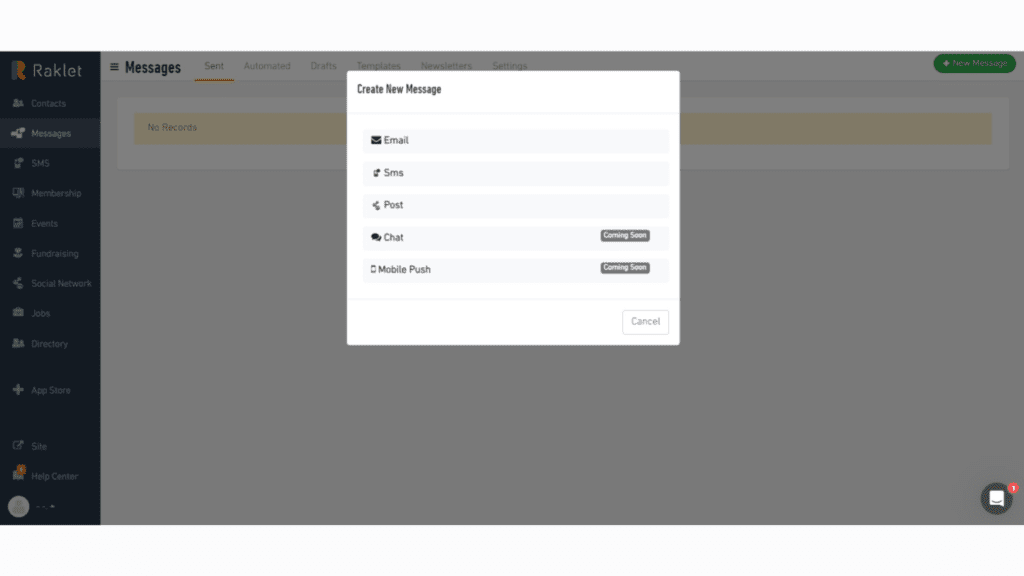
Cloning Events
That feature that has been waiting for a while is available!
The ability to event clone is a great new feature of the Raklet platform. It will save a lot of time and work for businesses, especially those that have events often or in different places.
Saves time: Businesses no longer have to start from scratch when putting on events. This saves them time. They can just copy an event that has already happened and make the changes they need.
Reduces errors: Errors are less likely to happen when a business copies an event that has already happened or is going to happen. All of the information from the first event will be passed over, so businesses only need to make changes to the information that needs to be changed.
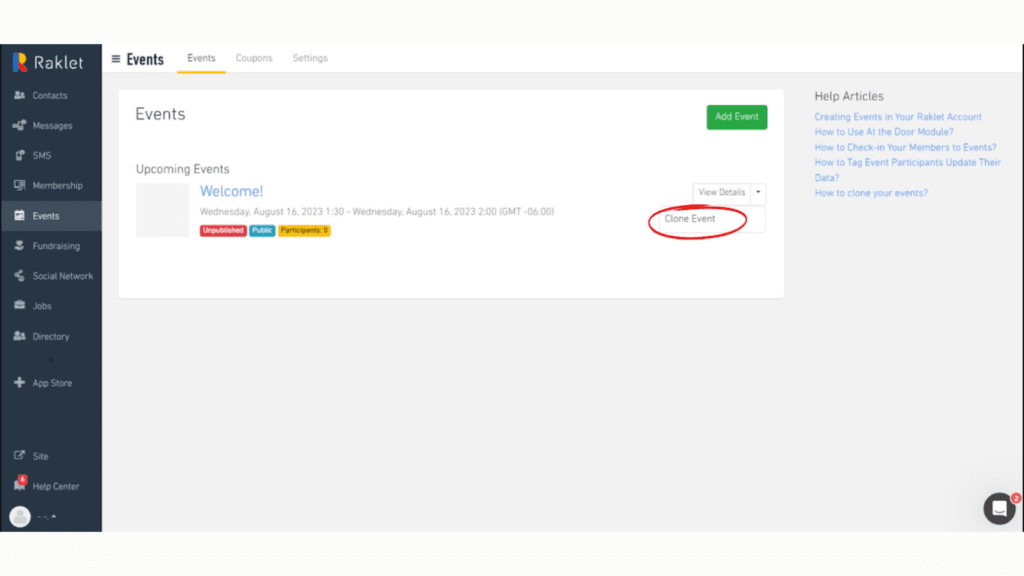
Profile Settings on Admin Panel
We get that, as administrators, managing a large number of emails and notifications can become overwhelming and tiring.
To make your experience smoother and more enjoyable, we are thrilled to introduce a brand-new feature!
With the latest update, you now have complete control over your email notifications right from your admin panel’s profile settings. We’ve organized the settings into three sections to give you the flexibility you need:
Newsletter: You have the power to customize how you receive newsletters. If you prefer not to receive weekly newsletters, simply toggle the option to “disable.”
Pending Post Emails: We understand the volume of pending post emails can add up quickly. Now, you can decide whether to receive these emails or not. By selecting “enable” or “disable,” you can tailor your notification preferences to suit your needs.
Automatically Approved Application Emails: To give you even more control, we’ve included an option for automatically approved application emails. Now, you can choose whether to receive these notifications by selecting “enable” or “disable.”
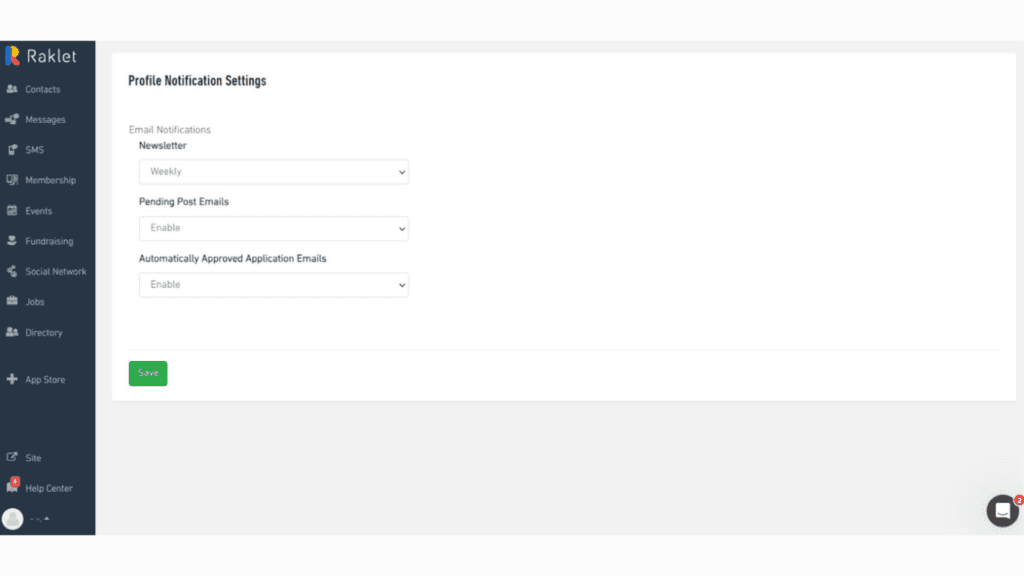
We value your feedback and aim to continually improve your journey with us.
Thanks for reading thus far. I hope you enjoyed our update as much as we did.
Any feature requests? Are you excited about anything new in particular?
Simply reach out to us by email and let us know!
Until next time 👋
Interested in more? See our previous product updates!