Social networking is a must-have for many companies and organizations to grow their businesses. If you are looking into how to make a social media website, you are at the right place!
Benefits of a Social Media Website for Communities
Get Connected with People from All Around the World
We live in an age of technology, so it is a lot easier to reach people. With a social media website, you can follow and interact with people who are far away with a few clicks. You can create a website for personal use, or for the benefit of your organization. Communication is easy and instant with a social media website, and the opportunities are endless!
Easy and Effective Business Marketing
A social media website comes with endless opportunities for business owners. You can use it for personal reasons, but there is more. A social media website makes it almost effortless to connect with customers. You can keep in touch with your current users or members, or reach out to potential customers. Communicating with people in the name of your brand gives your business a human touch. People are more likely to purchase your services if they feel like they are talking to a person instead of a machine.

Brand Exposure for Your Company
Social media offers efficient brand exposure as well. When you have a presence on a social media site, people are more likely to remember your brand when they need to. It is also quite easy to promote your business and get in touch with people who would never have a chance to see your brand elsewhere. Make people aware of your products and services with a social media website.
Stay Up to Date
A social media website allows you to keep up with the latest news and trends. You can do market research and shape your strategy accordingly. It is also always good to follow your clients’ needs so that you can keep being the best option for them. The key to offering good service is to listen first, and social media websites offer you the perfect environment for that.
Now that you know why you would need it, let’s get to how to make a social media website for your business!
How to Make a Social Media Website in 4 Steps
#1: Identify Your Community
The first thing you need to consider is who you are making this social media website for. If you have a company with a brand, determine who your customers are and what they need. Alternatively, if you have a membership-based association or club, ask yourself what would attract them. Before you learn about how to make a social media website, getting to know your target audience is key.
#2: Do Market Research
After you determine your audience, you should also see what platforms they are using. Are they mainly on sites like Facebook or Twitter where they can engage in discussions? Or do they prefer visual content, like Instagram or Youtube?
You might also want to check out what your competitors are doing. Look out for how they use their platforms, and what their customers are enjoying. If you are a club or a nonprofit, look for others who manage similar communities. It is always good to be aware of your surroundings.
#3: Determine the Features You Want to Have
Now that you have done your research, you can decide on which features you want to have for your own social media website. Determine what you need for your community. Do you want to post updates to keep them posted? Maybe you want them to be engaged with one another through discussions or posts. It might also be a good idea to share exclusive content with your members. Such select treatment will make your community feel like they truly are a part of something. This will help increase your brand loyalty as well.
Once you know what you want to do, the question of how to make a social media website becomes much simpler.

#4: Design Your Structure
After you decide on your features, you need to determine what you want your website to look like. You probably want a simple and easy-to-use design. A social media website must be easy to navigate so that your members or customers keep using it. Once you have everything you need and launch the website, you are ready to go!
The process of how to build a social media website requires a lot of hard work and dedication. If you are determined, you need to put time and money into it. However, there are alternatives. There are many platforms that allow you to create your own social network with little to no effort, and Raklet is one of them!
Raklet’s Social Network Feature
Raklet is an all-in-one membership management platform that automates a big part of your job. We help you manage your contacts, create events, and post announcements among many features, all through a single platform. One of our most popular features is the social network.
By creating your own social network on Raklet, you can keep your community engaged and up-to-date. They can network with one another, but it is also an ideal way for you to keep in touch with your customers.
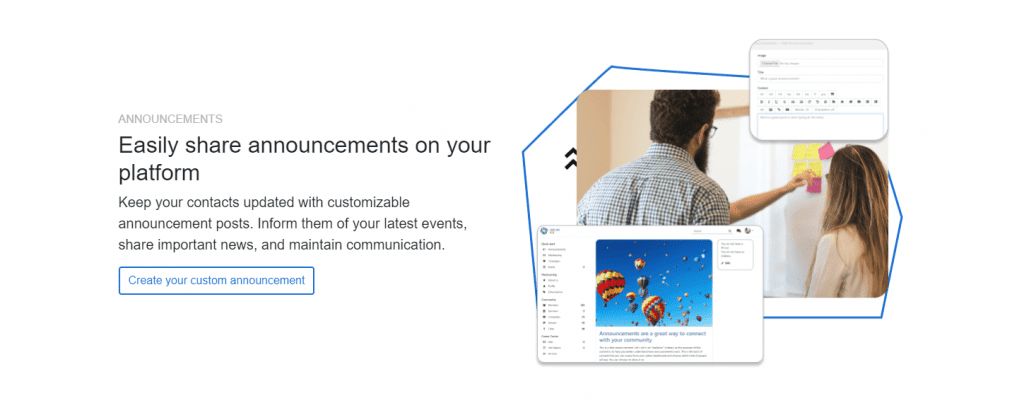
The social network feature works basically like any other social media platform. You can open up discussion boards and share posts under them. Your contacts can like the posts, leave comments on them, or share them on different platforms. You can create as many discussion boards as you want, all for different purposes.
Raklet also allows you to determine the visibility of your content. While creating a board or post, you can choose it to be visible to the public, or to your registered members only. You can also make them visible to a certain group of members if you wish to provide exclusive content.
Instead of looking up how to build a social media website, create your free account and see what we have created for you!
You can check out other related articles here:
- Community Management Best Practices
- How To Make a Social Media App: Complete Guide (2023)
- How to Track New Member Engagement Effectively
See how Share Architects used Raklet to create their own community here:







