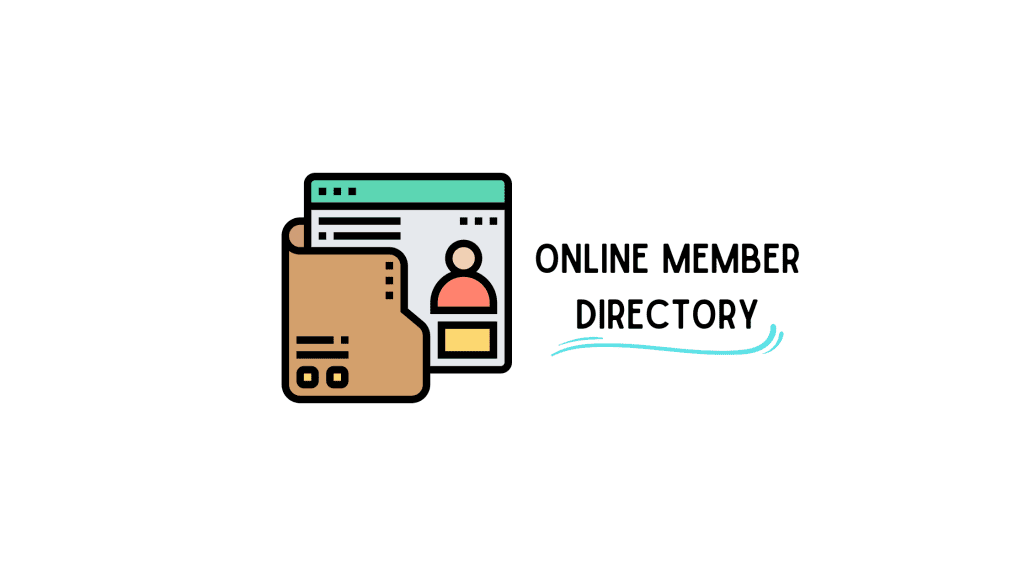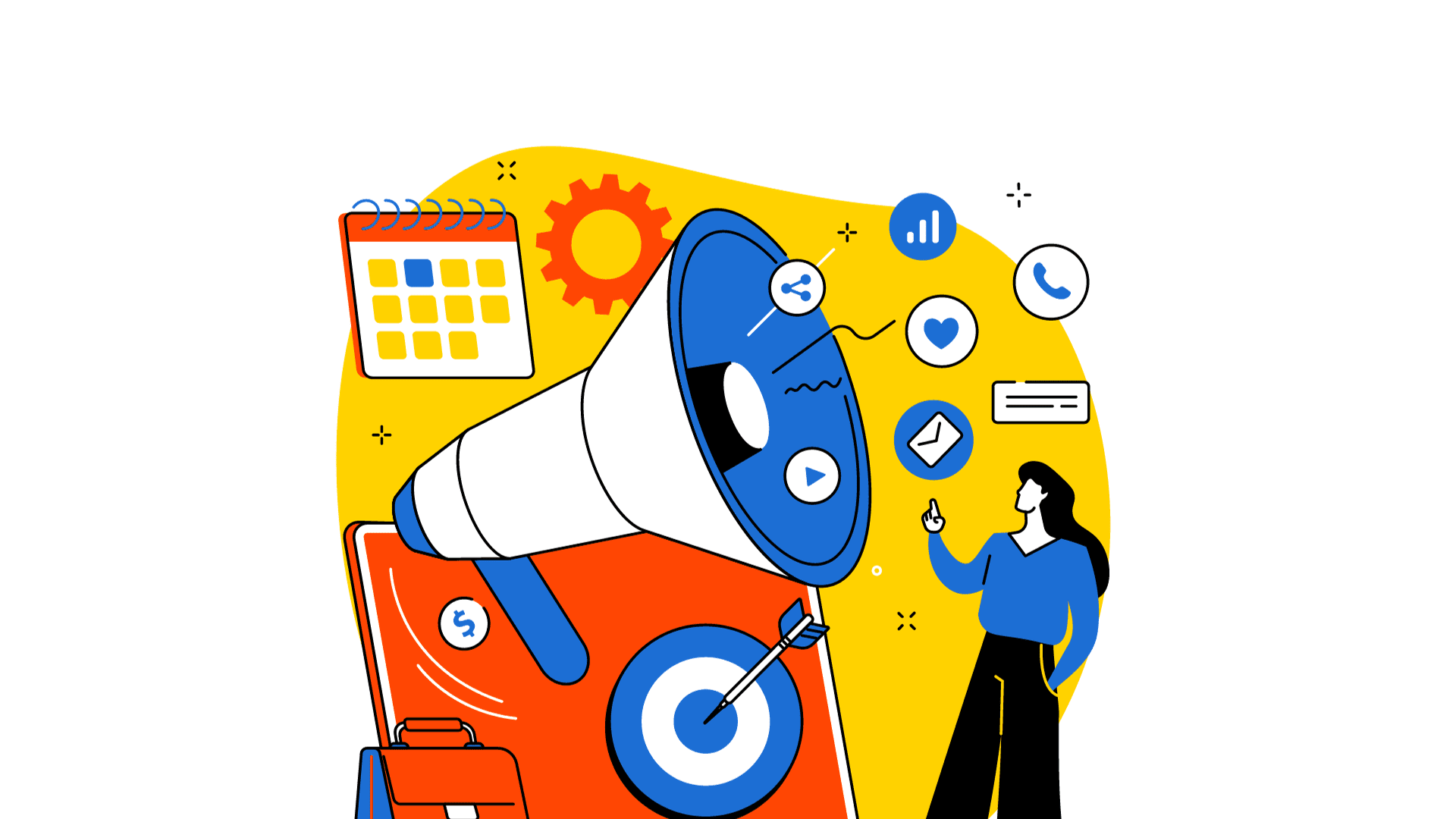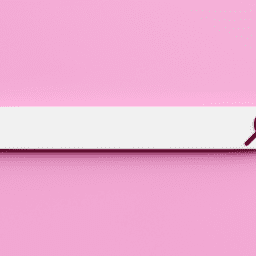Creating a membership directory is quite helpful for improving the membership experience and making membership management easier. An online member directory is one of the most efficient ways to keep everything organized, especially if you have an online community.
In this article, you will learn what is member directory, its benefits, how to create a directory, and the best all-in-one solution that offers a member directory. Let’s begin!

Photo by Markus Winkler on Unsplash
What is an online membership directory?
A member directory, or an online membership directory, is the list of members of your community or organization with their information. Simply put, it is the database of your members with key information on their status, age, and profile.
Member directories can be both public and private, it is up to you and your organization. Your members may want to create a network by searching for each other, or they may prefer privacy. Therefore, when it comes to the member directory, considering the interests and goals of your community is essential.
As we said, the online member directory stores information about your members. Even though it sounds beneficial already by providing a database, it has more benefits. Let’s see what are those benefits.
Why should you have an online membership directory?
The benefits of having an online member directory include:
1. The member directory is safe and secure.
Having a lot of members brings a lot of information to be stored. Storing them might sound easy but strong them safely is the key. An online member directory can help you store your member list safely and securely. You can have any information with a few clicks.
2. Member directory shows the legitimacy of your organization.
An online member directory gives you the freedom to create your lengthy member list whether you are a new organization or not. You can highlight your prominent members along with their achievements. This will bring more members, as well.
3. A member directory makes management easier.
On the membership directory, you can identify which people you want to display. These people are from your member database, and you have control to restrict who will appear or not on the list. Your members or visitors can search for other members and reach needed information. This will ease the way how your members contact each other. Moreover, your administrators can easily track your members’ status, membership levels, and more.
4. It helps your online presence increase.
The display of your members will increase your online presence whenever one member is searched on the internet as well. To illustrate, let’s say Bella Star is a member of your community and someone is searching for her, your directory listing is likely to appear in the results.

Photo by Maxim Ilyahov on Unsplash
5. Member directory can help your members to grow their businesses.
Member directories play an important role as a source of business referrals when your members connect with each other. They can find each other if they share a common interest or similar business interests. So, they can find each other, or discover each other and grow their business.
What should be included in a membership directory?
Several pieces of information should be included in a member directory:
- Member name and surname,
- Geographic location,
- Birthday of the member (great for sending birthday celebration emails!),
- Membership level,
- Status or job title,
- Contact information (email address, phone number…),
- Social media accounts,
- Join date,
- Photo,
- And more according to your needs!
If you are a nonprofit or using your platform for volunteer work, you can add sections that show if your members are up to volunteer or not.

Photo by Onlineprinters on Unsplash
How do I create an online membership directory?
Now the question is how do you create an online member directory? There are important but really easy steps to follow:
1. Define your purposes clearly
First and foremost, you need to clearly define your organization type, your needs, and your purpose. Think about if your member directory will be private or public. If you go for a public member directory, it will be visible on your website to your members, donors, volunteers, and others. If you go for a private membership directory, then it will be only visible to the group that you choose.
2. Decide what information you will include in your online directory
As we have listed before, there are several different options you can choose from. But must-have information includes name, surname, membership tier/level, status, and contact information. Optional ones include social media accounts, photos, location, and other information you need.
3. Choose a platform
You can create a member directory by using tools of different platforms. A good member directory will be quite beneficial to your organization. So, you need to look for these in a member directory:
What to look for in a member directory platform?
The best tool would be to cover all the member management needs of your organization. Even though there is no clear cut to the needs of an organization since they can vary, there are must-have features that will help you all the way:
- Filtering the information,
- Search engine,
- Exporting,
- Grouping,
- Automatic updating.
Best Member Directory Platforms
Even though there are hundreds of different platforms you can choose from, here are 3 good options you can definitely take a look at.
Raklet – Best Directory for Software for MEMBER MANAGEMENT
Raklet is a membership directory software that offers an extensive range of useful features. These features include payment processing, communication, CRM, member engagement, database, and member directory. Raklet provides a wide range of customizations for your organization.
Springly- BEST DIRECTORY FOR NON-PROFITS
Founded in 2011, Springly serves nonprofit organizations. Their solution comes with useful features like CRM, events, accounting, and more. They also offer member directory services for your organization.
You can read how Springly compares to Raklet.
Brilliant Directories – BEST DIRECTORY FOR CLASSIFIEDS AND RENTALS
Brilliant Directories was founded in 2009 and it comes with themes for directories. These themes include memberships, real estate listings, local classified ads, and business directories. They offer a wide range of features as well.
You can read how Brilliant Directories compares to Raklet.
Raklet: An all-in-one memberS DIRECTORY software
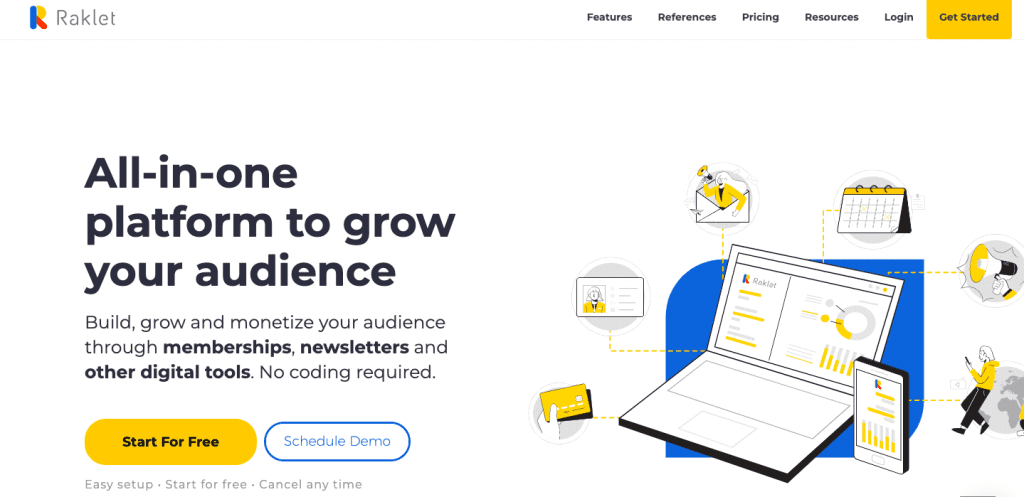
Raklet is an all-in-one membership management platform that comes with strong features. You can use our:
- Directory CRM for effortless membership management. Have individual profiles where your members can update themselves. Organize, filter, and tag your members easily.
- Grow your directory with email marketing. Reach out to more businesses to list in your online directory with customizable emails & SMS.
- Increase your income from your listings. Create tiered directory subscription plans for different businesses or consumers. Collect payments online and set up precise renewal dates. Get detailed reports about your directory, subscriptions, or listings.
- Boost member interaction and engagement by creating a private social network for your directory to discuss the places on your listings, give feedback and reviews and communicate with each other.
- Create, showcase, and manage events for your directory. Organize both face-to-face and online events. List them on your page, sell tickets, and easily complete online transactions.
If you would like to learn more about Raklet, you can schedule your demo. We would like to get to know you. You can visit our transparent pricing page to find the best plan for your organization. If you would like to hear the reviews from others, we are on Capterra, GetApp, Sourceforge, and G2.
To get more inspired, don’t forget to check these articles out :