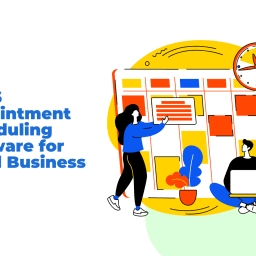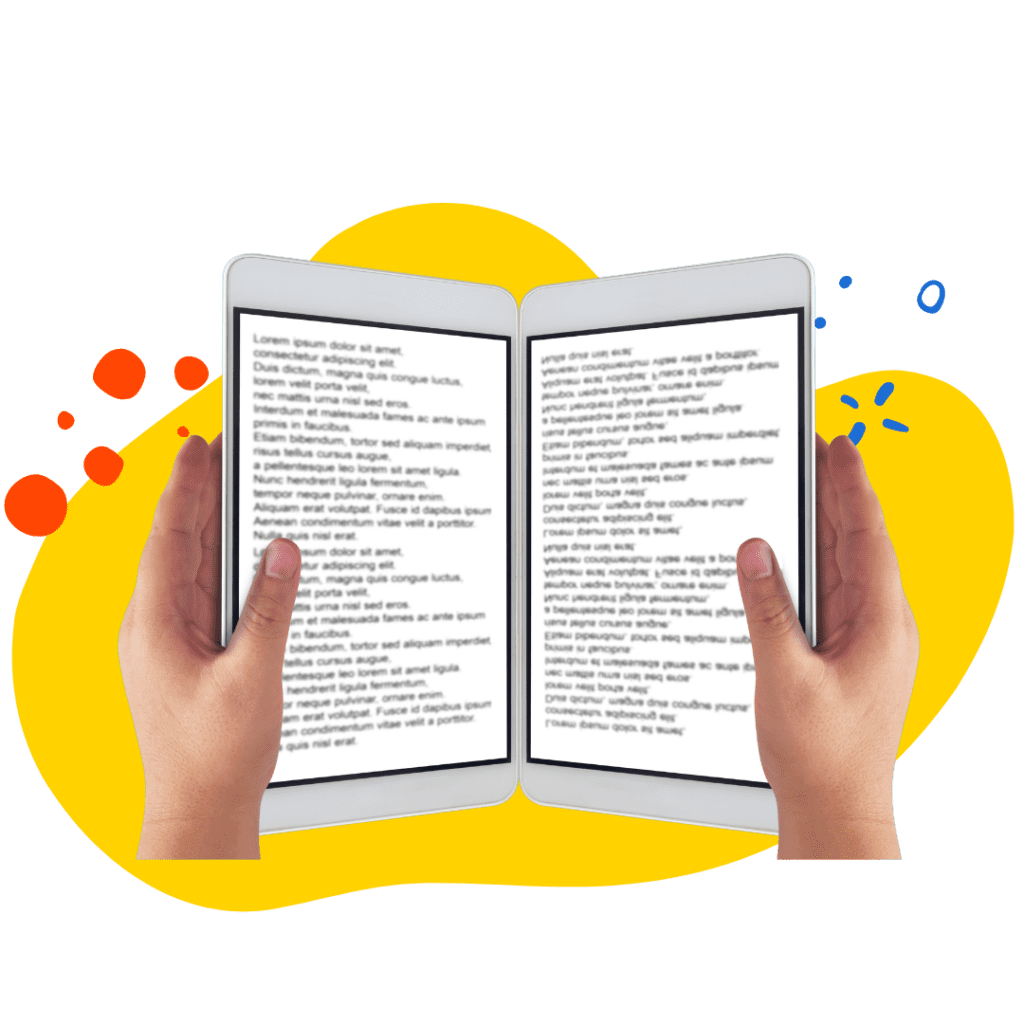Online communities allow similar-minded people to interact and engage with each other. These communities can be private or public depending on their purpose. There are lots of platforms that offer tools for communities to increase their engagement. If you are someone who wants to build a private online community, keep reading to find out more about building a private online community. In this article, we explained what a private community is, its benefits, and platforms for private online communities.

What is a private online community?
Private online communities are exclusive spaces where only accepted people can join. So, members can be invited by the admin, or they can apply to join. All the content shared within the community is member-exclusive. Private communities are best for associations, companies, nonprofits, and businesses.
Public vs Private Online Community
Online communities can be both private and public based on your needs. There are some differences between private and public online communities. The most obvious difference is that public communities are open to everyone while private communities are member-exclusive. Due to that, it is easier to manage private communities. Also, it may seem more secure compared to public communities since private community members can only see each other’s information.
Let’s compare both:
| Private Community | Public Community |
| Only accepted people may join. | Open for everyone to join. |
| Private content requires membership. | The content is open for everyone to see. |
| Member engagement is more facilitated, allowing all the members to engage more. | Content is consumed by a wider audience. |
| Easier member management and content control. | Harder member management and content control. |
So, what are the benefits of building a private online community?
Benefits of private online community
There are several reasons to build a private online community instead of a public one. Let’s go over them one by one:
1. Offering exclusive content
Members are selected to be accepted into a private community. Therefore, people who joined have a common point. It can be a specific profession, a common goal, membership to an existing club or gym, or enrollment in a course. So, you can create content exclusive to your community.
2. More meaningful engagement within the community
A private online community allows your members to engage in a more meaningful way. They can participate in discussions with other members, and this will boost the relationship between members and provide better community engagement.

3. Easy to manage
Since the members are selected, admins have more control over members. You can set community rules and whenever there is someone who breaks the rules, you can remove them from the community. You can even reject a potential member if you think they don’t fit the community.
4. Offers better networking opportunities
Your private community will gather similar-minded people and people who share a common interest or goal. They can find each other and offer employment opportunities and projects, or just share ideas.
5. Easy to monetize a private community
Creating exclusive and premium content for your community can make you earn money. You can sell premium memberships to access this premium content.
How to build a private online community?
If you are a private online community builder, first and foremost you need to choose an online platform to host it. You can choose a community software, social media platform, or communication tool. Each can be perfect for your private community for sure. But community software can offer so much that covers everything you and your community need.
Community software usually provides tools for easy communication, discussion boards, messaging and emails, and payment processing. These features will ease the community management tasks and allow you to focus more on your community bonds. You can build a private online community in 4 easy steps:
- Deciding on the purpose of the community: What is the purpose of this private community? This is the primary question and starting point for building community. Deciding this will eliminate so many platforms and tools that do not serve your purpose. This will also allow you to have an idea of the audience you are aiming to reach.
- Choosing the right community platform: Having established the purpose of your private community, it is important to choose the right platform. The right platform is the one that has all the essential features based on your needs. Do you plan to organize events? Will you need to track attendance? Will there be any discussions? Do you need surveys? These are the questions that can help you decide.
- Creating an application form: Since you are building a private online community, either you will admit your members, or your potential members will find you and apply to join. To make a decision on who will get admitted, you need certain criteria. One of the best ways of determining your members is through application forms. So, you can create an application form for applicants where their eligibility to your community is tested.
- Engaging with your community: After creating your community, what is left is increasing community engagement.
3 Best Platforms for private online communities
There are so many options you can choose from but here are a few we chose as the best. Ideally, your online community software should provide you with features for easy community management, payment processing, meaningful engagement, and communication. Keeping this in mind, let’s see our pick:
Discourse
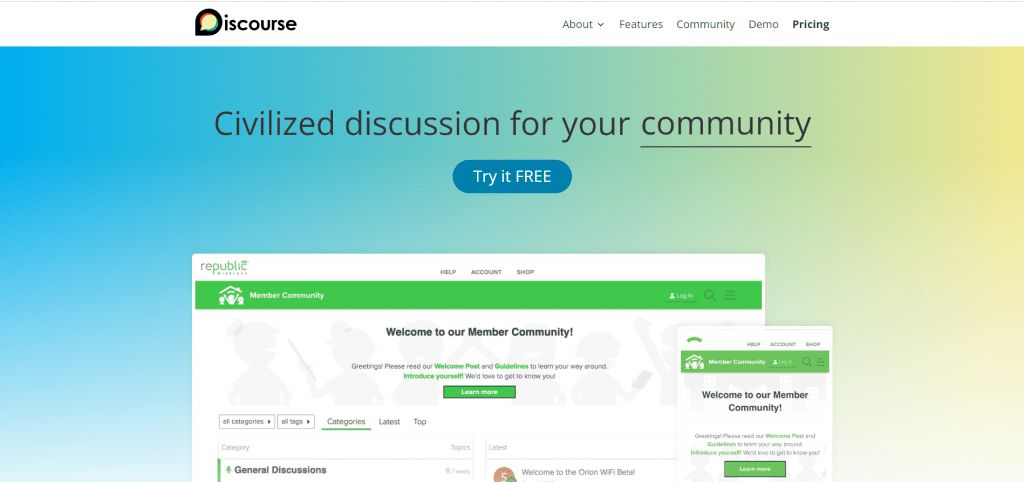
Discourse is an open-source discussion platform founded in 2013. They have employees all over the world. You can build both public and private communities with Discourse.
Important Features:
- Several private community “modes” you can choose, from invite-only, public with some private spaces, to paid membership access.
- Expanding links displaying more information.
- Easy community moderation to control spam and harmful content.
Rating: Discourse received 3.9/5 on G2. Users are happy with the database you can create and there are some complaints about the long learning curve.
Pricing: Free for self-hosting, $100/mo managed
Tribe
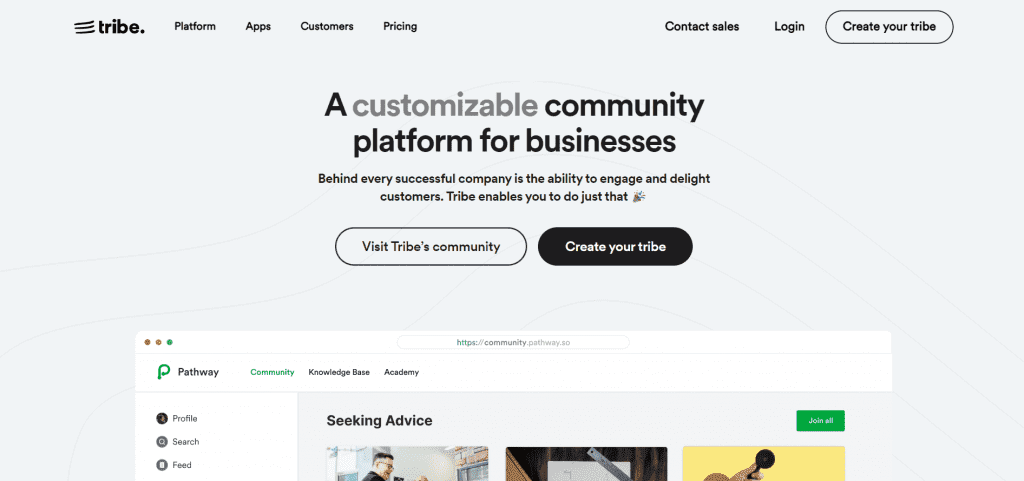
Tribe is a customizable community platform that provides a collection of people interaction tools, and it was founded in 2018 to enrich the community experience. Tribe enables you to create an exclusive and secure community.
Important Features:
- You can share content on boards called “spaces”, which are extensible and flexible containers with built-in posting permission settings where you can categorize content and bring members together.
- Built-in SEO allows you to create optimized content through meta tags and schema markups.
- You can automatically flag posts with keywords based on your industry, business, and more, allowing you to create a keyword blacklist and profanity blocker.
Rating: Tribe received 4.8/5 on Capterra. Users are satisfied with the easy-to-use system. However, there are also complaints about missing features in the documentation.
Pricing: Free, or starting from $99/mo.
Raklet
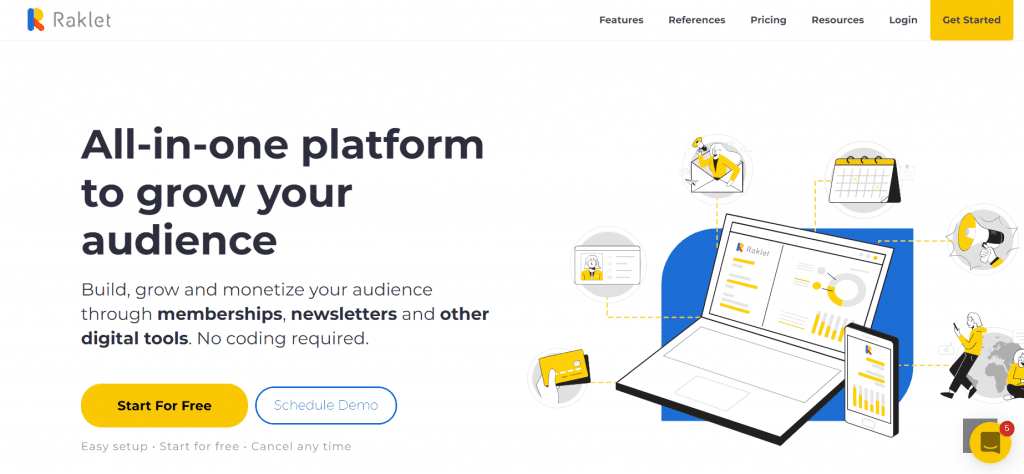
Raklet is an all-in-one community platform that was founded in 2016. Raklet offers a complete package of features for better managing solutions for all kinds of communities. You can easily build your private community and increase engagement.
Important Features:
- Digital membership cards will increase the bonds between the community members and your community. Moreover, you can scan these individual QR codes to reach members’ profiles or check them in to events.
- Extensive integrations will cover everything you need. Raklet can be integrated with more than 4,000 apps, including Stripe, SurveyMonkey, and more.
- Your customers can contact each other through private messaging. So, communication will never stop!
Rating: Raklet received 4.7/5 on Capterra. Users are happy with the customer service, extensive features, and customization. They also pointed out the need to improve the mobile app’s intuitiveness. If you like to know more about Raklet, you can schedule your demo and talk to one of our specialists!
Pricing: Free, or starting from $49/mo.
Now you are ready!
Now that you know all you need to know about building a private community, it is time to start! If you would like to get more inspired, don’t forget to check these out: