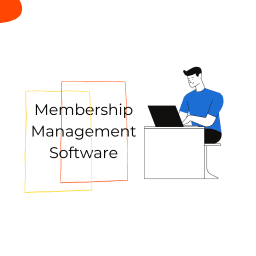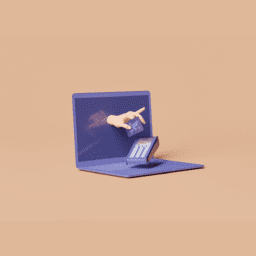Are you planning on launching a brand new eCommerce platform or a physical retail business and don’t know how to handle payments? Or are you having problems with your current payment gateway and looking for alternatives? Then one of the main questions you’ll come across is this: Stripe vs PayPal, which one is better?
What is Stripe & PayPal?
They are both payment gateways for eCommerce merchants, but can also be used for physical stores. These systems are the most popular payment processing softwares you can find, and for a good variety of reasons. In this guide, you’ll read an in-depth comparison of these two softwares, and hopefully pick out the best one that fits the needs of your business.
What to look for when comparing Stripe vs PayPal?
Customers look for many different qualities when they are choosing a payment gateway, and we have divided them into six categories:
- Quick & Easy Payment Solutions
- User-friendliness & Security
- Custom Features & Developer Tools
- Internationality (For international payments)
- Customer Service
- Affordable Price Options
We will be applying these categories to our discussion between PayPal vs Strife, which you can read below!
1- Quick & Easy Payment Solutions

PayPal:
They offer three distinct payment plans for your eCommerce business:
- You can add PayPal as an option next to other payment options.
- PayPal Standard applies when you use PayPal as your primary payment method.
- PayPal Pro applies when you use PayPal as your primary payment method AND you do not want your customers to redirect to PayPal’s website. This option gives you a virtual terminal and checkout page on your own domain.
Other features: Donation and Buy buttons, Mass payments, Online and in-app invoicing, PayPal Here mPOS.
PayPal accepts payments from the following: Diner’s Club, Discover JCB, Google Pay, MasterCard American Express (asks for separate 3.5% per transaction fee), Visa.
In-person Transactions: While PayPal mainly gears towards online transactions and has less features on this front, payment at physical stores with PayPal is possible. It offers free card readers, and overall, basic usage is free. However, if you want them to track your inventory, you will need to pay additional fees.
Stripe:
Stripe, on the other hand, has no distinct payment plans, the following features are completely free:
- Online and app checkout support
- A pre-built checkout form you can embed OR you can build one custom OR one with already built elements
- Credit card support, including for localized methods or ACH
Pricing comes into play when you ask for more features than the ones listed above. The following plans often ask for additional fees:
- Atlas: This plan is for start-ups, those who want to form a new company. Atlas rids you of lengthy paperwork, legal complexity, and numerous fees; you can register as an LLC and open a U.S. bank account for a one-time fee of $500.
- Billing: This includes Stripe’s recurring billing, subscription and invoicing features.
- Issuing: For making physical and virtual cards for your business.
- Radar: A feature that protects your business against fraudulent behavior.
- Sigma: It offers SQL-based revenue reporting, beginning at $0.02 per charge that drops down with the amount of your costs.
They accept payments from the following: Apple Pay, China UnionPay, Diner’s Club, Discover JCB, Google Pay, Maestro, MasterCard American Express, Visa.
In-person transactions: Stripe offers a Terminal, which is a beta Software Development Kit. Stripe’s card readers are $59 (BBPOS Chipper™ 2X BT) and $299 (Verifone® P400 Card Reader).
2 – User-Friendliness & Security: Is PayPal Secure? Is Stripe safe for customers?

The answer to the security questions is: Yes! Both PayPal and Stripe meet Payment Card Industry (PCI) compliances, but if you’re looking for extra security measures, Stripe has more options.
When it comes to user-friendliness, both of these gateways have common issues that users have complaints about. We all know the three evils of these systems: account terminations, freezes and holds.
However, there are other aspects that differ from each other.
PayPal:
PayPal is known for its brand, transparency with pricing and that it is very simple to use.
Stripe:
Stripe has a particularly easy sign-up process, and it’s known for its great features, the range of customization options, as well as a wide variety of developer tools. It also connects to third-party platforms when needed.
Furthermore, different from PayPal, Stripe offers further security options with Stripe Radar. It is also free if you have a standard account. If you’re on a custom plan, it asks for $0.05 per transaction.
When it comes to chargebacks, Stripe also has better protection compared to PayPal. It has lower chargeback rates and offers a feature called Stripe Chargeback Protection. It asks for 0.4% per transaction, and in case of a chargeback, it covers all fees and the amount that’s disputed.
3 – Custom Features and Developer Tools: Stripe or PayPal?

PayPal:
PayPal has segmented documation, which includes different types of tutorials, both for small and large businesses. They also advise you to use Braintree or Hyperwallet for coding.
Stripe:
Stripe is known for their API: they are organized around REST, which uses API keys for a great variety of actions. It also has a lot of resources for developers, including different programming languages and platforms.
Stripe offers a wider range of customization options and developer tools compared to PayPal.
4 – Business across the globe; International Payments, Support and More. Stripe versus PayPal?

PayPal:
PayPal is more straightforward and has less options when you’re operating your business internationally. If you allow PayPal to accept international payments, you can either convert your balance manually or direct PayPal to do so for you. However, users have reported that their conversion fees can be a bit steep, which can be difficult for small businesses.
They are in more than 200 countries and they allow over 100 currencies.
They accept: BLIK, Bancontact, EPS, Giropay, MyBank, P24, SOFORT, iDEAL.
Stripe:
Stripe gives more control to you. It also allows international and local payments and further allows you to avoid exchange fees by “presentment” currencies if you’d like to. It can also combine your overall balance as time passes and distribute it to various accounts as you wish.
They are in over 40 countries and they allow 135 currencies.
They accept: ACH, Bancontact, Direct Debit, EPS, Giropay, Klarna, Multibanco, P24 SEPA, SOFORT, iDEAL.
5 – What to do when you have a problem? Customer service of Stripe vs PayPal, which one is better?

PayPal:
PayPal offers live customer service only between 6AM and 6PM. They also have the following options for customer support:
- Community Forum
- Developer Center
- Email Support
- Help Center
- Phone Support
- Social Media
Stripe:
Unlike PayPal, Stripe offers 7/24 live support. They also have the following options for customer support:
- Community Forum
- Developer Documentation
- Email Support
- Freenode-Based Chat Support (#stripe)
- Knowledgebase
- Phone Support
- Social Media
6 – Now, it comes to the chase: Price. How are Stripe fees calculated? What fees does PayPal charge?

Both of these gateways only charge you when a transaction occurs: there are no monthly fees.
When it comes to online transactions, they have the same fees: Online Transactions: 2.9% + $0.30. If you’re a nonprofit, it’s 2.2% + $0.30.
However, other fees are different when it comes to specific needs. The following lines will be helpful to you since you know best what your business needs.
PayPal:
- ACH Transactions are not possible without integration to Braintree.
- International Transactions cost 4.4% per transaction + fixed fee based on currency.
- POS Transactions cost 2.7% in the US, 4.2% per swipe outside the US.
- Invoices are free.
Stripe:
- ACH Transactions cost 0.8%, but no more than $5.
- International Transactions cost 1% more for international cards, and another 1% if currency conversion occurs.
- POS Transactions cost 2.7% + $0.05 per swipe. For international payments, there is an added 1% and another 1% for currency conversion.
- Invoices are free.
Our thoughts on PayPal vs Stripe

Now that you are a master of PayPal and Stripe, what do you think?
While PayPal is more known for its brand name and the number of countries it is operating in, Stripe’s success when it comes to customization, developer options and customer support is unparalleled.
This is why we use Stripe with Raklet! We are particularly enjoying Stripe’s short remittance period and the great variety of customization options they offer.
If you would also like to use Stripe for your business, consider checking out Raklet and launching your own platform! We work with Stripe when it comes to our customers’ automated payments, which offers seamless and effortless transactions.
If you have any questions in your mind or would like to learn more about Raklet, you can also schedule a demo! We would love to explain more about our partnership with Stripe, our platform and what we do to help businesses and communities all around the world.
Learn more about how Raklet has helped businesses all around the world:
- MAFH ? Raklet – Improve Your Company’s Network With Association Community Software
- Free All In One Software For Your Accounting Needs! Palliative Care Queensland Uses Raklet
- Share Architects use Raklet’s Membership Management Application to build a membership community for Architects in Central and Eastern Europe