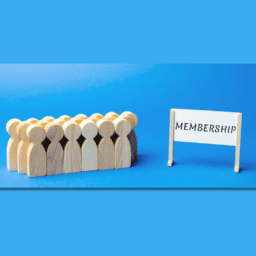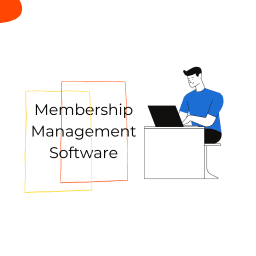Knock knock?
Who’s there?
Membership Database Excel
Tired of manually fighting Excel’s chaos?
We’ve got great news! Leave those endless spreadsheets behind and embrace efficiency and productivity.
Let’s explore this article’s effortless simplification!
Membership database Excel management awaits. We’ll reveal all the game-changing tips. The only thing you have to do is just to do it! 💪. Stop scrolling and accidentally deleting!
We’ll show you Excel’s full potential in the spreadsheet tool! Let this fantastic tool become your most valuable friend.
Here’s a list of what we’ll talk about:
- What is a Membership Database?
- Why is Membership Database Maintenance Important?
- Can Excel be used as a Membership Database?
- The Advantages of Using Excel for Membership Database Management
- The Disadvantages of Using Excel for Membership Database Management
- Creating a Membership Database in an Excel Spreadsheet in 6 easy steps
- Free Membership Database Excel Template
- All-in-One Membership Management Software vs Excel
- Why You Should Replace Your Excel Spreadsheets with Membership Management System
- Free Membership Management Software
- Conclusion
- FAQs about Membership Database Excel
What is a Membership Database?
The membership database is the center of any association, community, nonprofit, club, or organization.
The efficiency of the Excel membership template, database import feature, monitoring, time consuming, and updating is easy, even for small organizations.
It’s easy to generate and track membership details using its flexible interface.
According to Forrester Research, 81% of firms use Excel to store and manage their data.
Excel is adaptable and durable, making it ideal for financial records or employee data, as well as membership databases worldwide!
Microsoft Excel can transform membership organizations’ data management.
Excel is a hidden weapon because of its broad use and user-friendly design. It’s all about using this great technology to maximize your organization’s data program.
Why is Membership Database Maintenance Important?
Whether you’re running an organization, club, or business, memberships are the lifeblood that keeps things going strong.
We just wanted to share with you the absolute importance of having a membership database.
Piece by Piece Importance;
Let us break it down for you with some estimated importance rates.
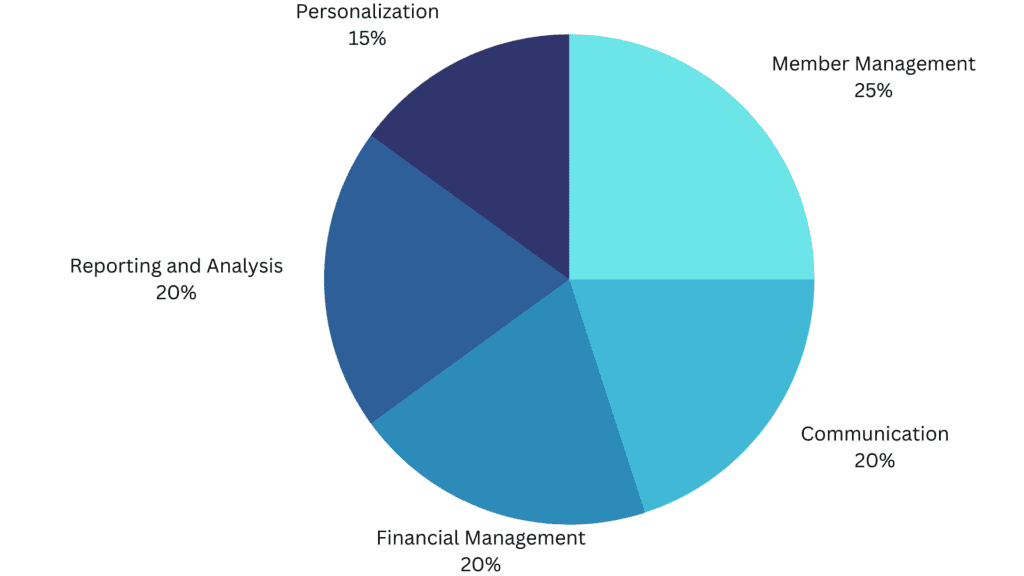
Member Management (25%)
A membership database simplifies member administration.
It stores contact information, membership start/end dates, payment information, and more with a good member program.
Communication (20%)
Membership databases make member communication easy.
The database lets you deliver newsletters, updates, and other information to all members or specified groups.
Easy peasy, huh?
Financial Management (20%)
Money, money, money must be funny!
Payment information, such as when, how much, and when to pay again, is commonly stored in membership dues databases.
This aids in budgeting. Any organization needs financial stability, and a membership database makes it simpler to handle membership dues, gifts, and other finances.
Reporting and Analysis (20%)
Reporting and analysis can benefit from membership databases.
You may study membership patterns, like when individuals join or depart or which demographics are most represented.
Data-driven decision;
This aids strategy and decision-making. Today, data-driven decision-making is crucial, and delivers useful data.
Personalization (15%)
Don’t forget customization, please!
Personalize member interactions using a membership database. You may create the data to send birthday wishes or special offers based on a member’s interests or prior conduct.
Can Excel be used as a Membership Database?
Oh, absolutely!
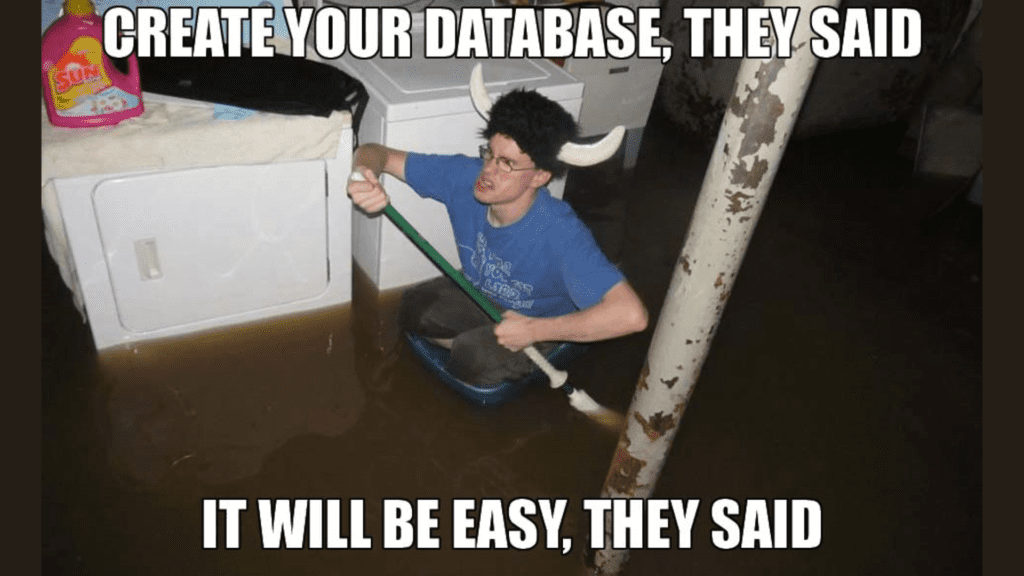
This is only a joke😄
You’ll laugh at this meme even more when we show you its 6 easy steps.
Excel is a membership database’s Clark Kent. It may not have superpowers, but it can handle tiny groups or clubs with few members.
Just don’t expect a cape or world-saving.
It’s ideal for organizing member data and preserving spreadsheets. Excel’s sorting and filtering help organize your data.
It’s like having a personal data butler that organizes your data with a swipe, yay!
Interesting;
McMaster Uni claims Excel is the leader. 750 million people use it, and 63% of business people can’t live without it.
However, after the research, in our team’s opinion, this figure is far lower when it comes to membership database Excel.
As can be seen in the table from 2004 to the present, Excel seems to have improved itself over the years and increased its search.
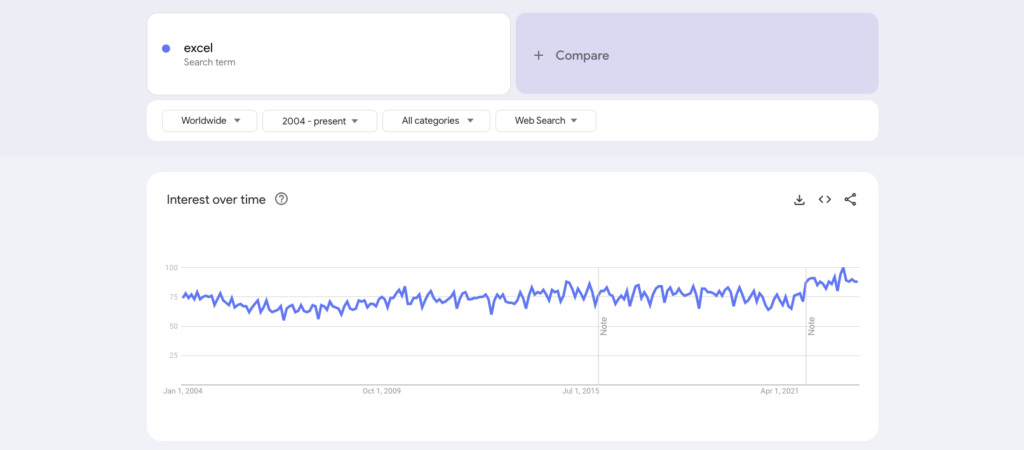
Because;
As your company expands, Excel may start to look like a mental breakdown.
It doesn’t have great features like expiration reminders like other options. It doesn’t even integrate with email marketing tools, and you cannot reach reporting and analytic tools.
It is like solving a riddle without clues, isn’t it?
So, Excel is fantastic for statistics or storage, but managing memberships is like fitting a square peg into a round hole.
The Advantages of Using Excel for Membership Database Management

Oh, Excel, the superhero of membership database management, like we said before!
It’s like a trusty sidekick for smaller organizations or those taking their first steps. It’s like the popular kid in school that everyone knows, so you won’t have to struggle to catch up.
Availability and Familiarity: Excel is a popular piece of software that many people already know how to use. It’s part of the Microsoft Office suite, so it’s easy to get.
Easy Data Entry and Management: Each row can stand for a member, and each column can stand for a different characteristic of a member. This format makes it an easy way to enter and handle data.
Sorting and Filtering Capabilities: Excel’s organizing and filtering tools make it easy to organize data and find what you’re looking for.
Basic Tools for Analyzing Data: Excel has simple tools for analyzing data that can be used to find out more about your clients.
Data Visualization: With Excel’s tracking tools, you can see how your membership has changed over time.
Shareability: Excel files are easy to share and let other people see, which makes it easier to work together and talk to each other.
The Disadvantages of Using Excel for Membership Database Management
Ah, let’s be honest, even superheroes have their limitations, especially when it comes to larger organizations or those with a knack for complexity.
For larger organizations or businesses, a membership database Excel is about as useful as a one-legged horse in a race.
You won’t find any automatic expiration date reminders for membership renewals here, so you might want to get ready for some awkward messages or emails for online payments.
And forget about integrating with email marketing tools, because this tool is stuck in the Stone Age for larger organizations.
Limited Multi-User Capabilities: Excel wasn’t made so that multiple people could change fields at the same time, which could lead to mistakes or disagreements.
Lack of Specialized Features: Excel doesn’t have some features that membership tracking software usually has, like automatic reminders to renew memberships, integration with email marketing tools, and thorough reporting and analysis tools.
Scalability Issues: As the amount of data increases, Excel can become slow and hard to use, which makes it hard to organize and examine the data well.
Security of Data: Excel files can lose data if they aren’t saved up properly, and they may not protect data as well as a specific database system would.
Limited Customization: Excel is flexible, but it might not be able to be changed as much as some groups need for their registration records.
No History: If you have made a mistake, you cannot see a backward log, there is no history part.
Error Prone: Excel is error-prone. If you make a mistake, you may not notice, and it may spoil your entire report.
No Integration: An option like collaboration or integration does not apply to Excel files. For Excel files, a new version is created each time and shared back and forth. lastversion999.xls could be the name of an Excel file, for example, indicating that it is version 999.
Creating a Membership Database in an Excel Spreadsheet in 6 easy steps
Once you understand the advantages and disadvantages and the importance of membership database Excel, we also want to show you how to use Membership Database Excel.
Here are some tips and six thorough steps to help you make a great membership database Excel:
Step 1: Open a New Spreadsheet
Open Excel as a first step, of course.
To do this, you can click on the Excel button on your desktop or in the list of programs on your computer.
Once Excel is open, click “File” in the top left area, then “New,“ and then “Blank Workbook” to make a new file. This now created blank document will be used as a list of your members. Look like just a table!
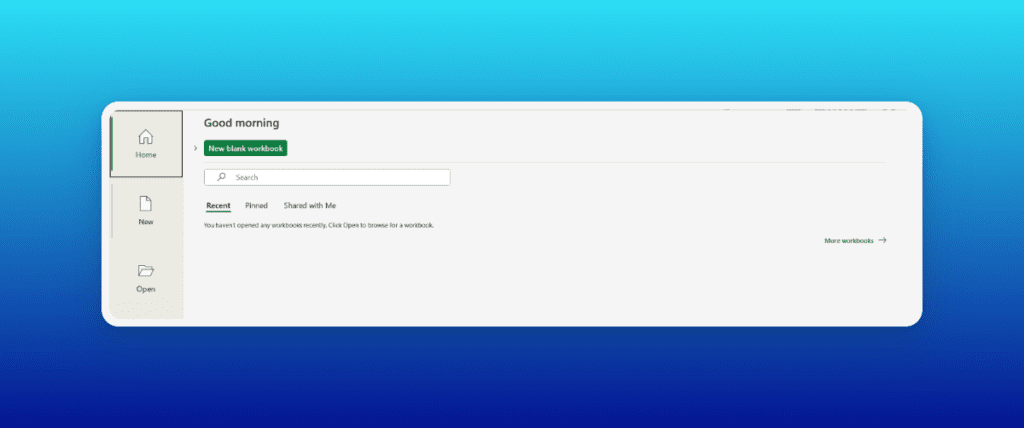
Step 2: Define Your Columns
Now, you need to decide what information about each person you want to keep track of.
On the table, each piece of information will have its own entry. Click on the first cell in the top row, type the name of the first piece of information, like “First Name“, and press Enter.
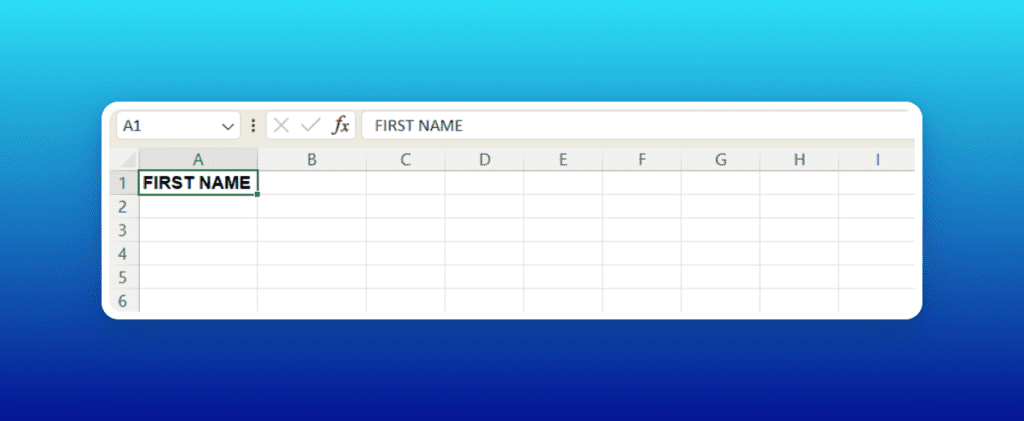
Do this for every bit of information you want to keep track of. “Last Name,” “Email Address,” “Phone Number,” “Membership Start Date,” “Membership End Date,” and “Membership Type” are all fields that are often used.
Tips: Don’t forget that you can add or remove table columns if your needs change in the future.
Step 3: Enter Member Information
When your table columns are set up, you can start adding details for each user. Click on the first cell in the second row, which is under the title for the first column, type the information you need, and press Enter.
Do this for each piece of information the person needs. Each person will be shown in a different row on your table. Make sure all the information you entered is correct.
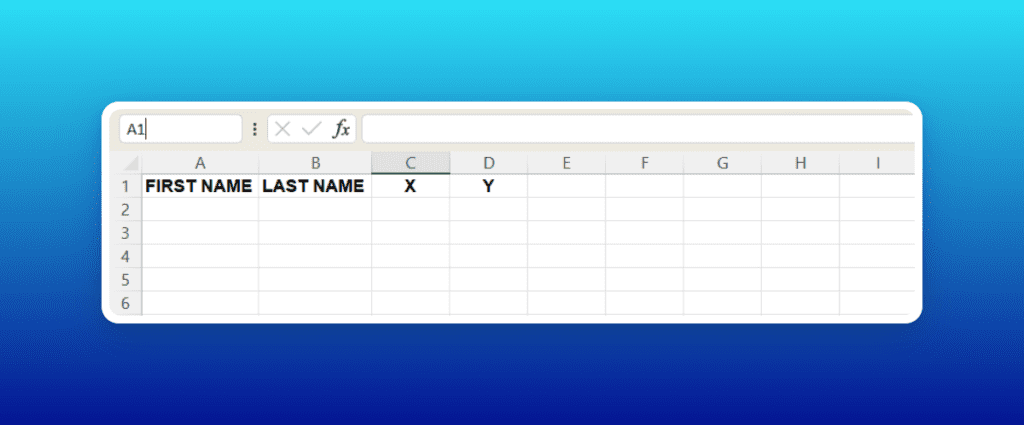
Tips: You can move to edit the next cell more quickly by using the Tab key.
Step 4: Format Your Data
Excel has many tools to help you organize your data. For example, you can use data validation to make sure that email addresses are typed properly.
To do this, click the “Data” tab at the top and then from the data tools, “Data Validation.” Click “Settings,” and then click any filter you want for sample
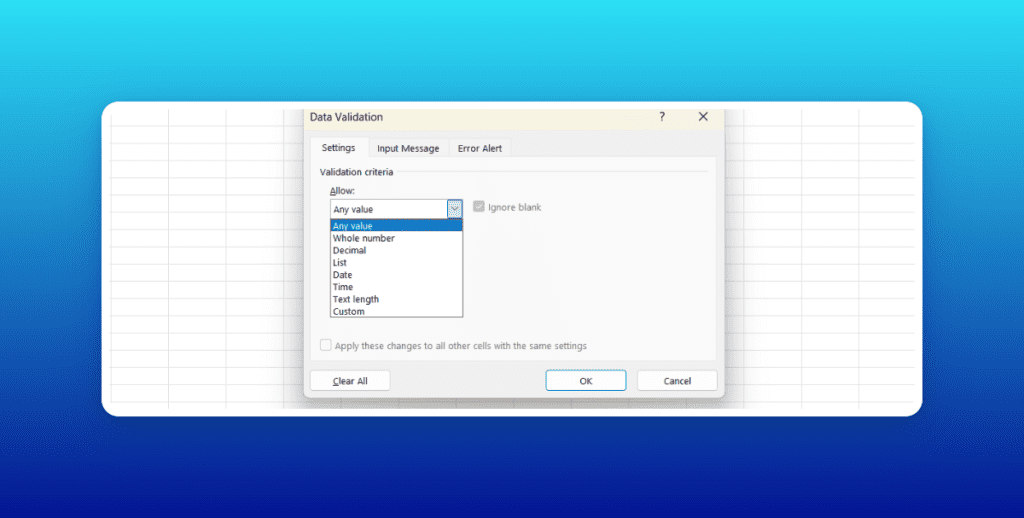
Now, Excel will give you a warning if you try to put something in that column that doesn’t look like an email address. You can also use conditional phrasing to show which members are about to lose their memberships. To do this, click the “Data” tab, then “clear a filter,” and set up a rule that fits your needs.
Or you can go to data validation again and change the rules according to your needs.
Step 5: Sort and Filter Your Data
Sort and filter tools in Excel can help you manage your data. For example, you might want to put your users in order by their last names, going from A to Z. To do this, go to the “Data” tab and click “Sort A to Z.”
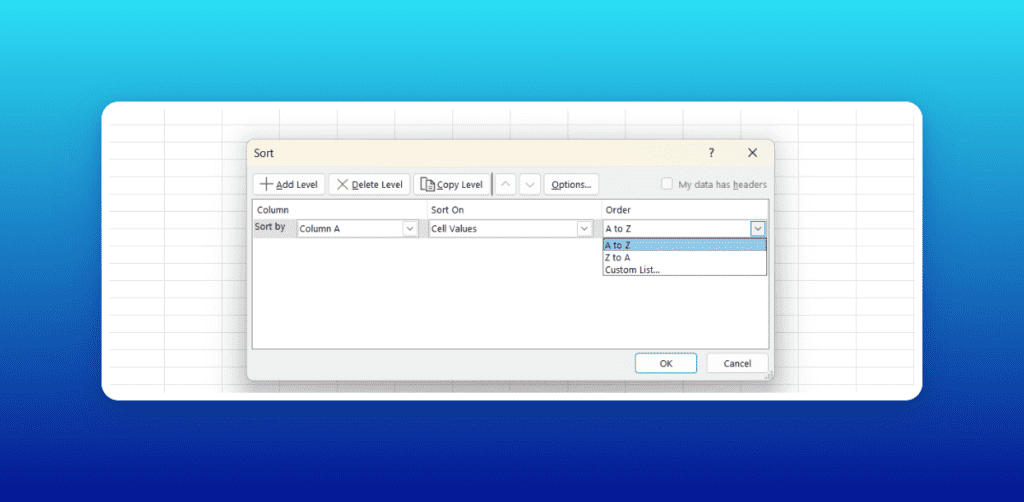
You can also sort your data so that it only shows users who are currently signed up. To do this, click on the “Data” tab, then “Filter,” and set up a filter that meets your needs.
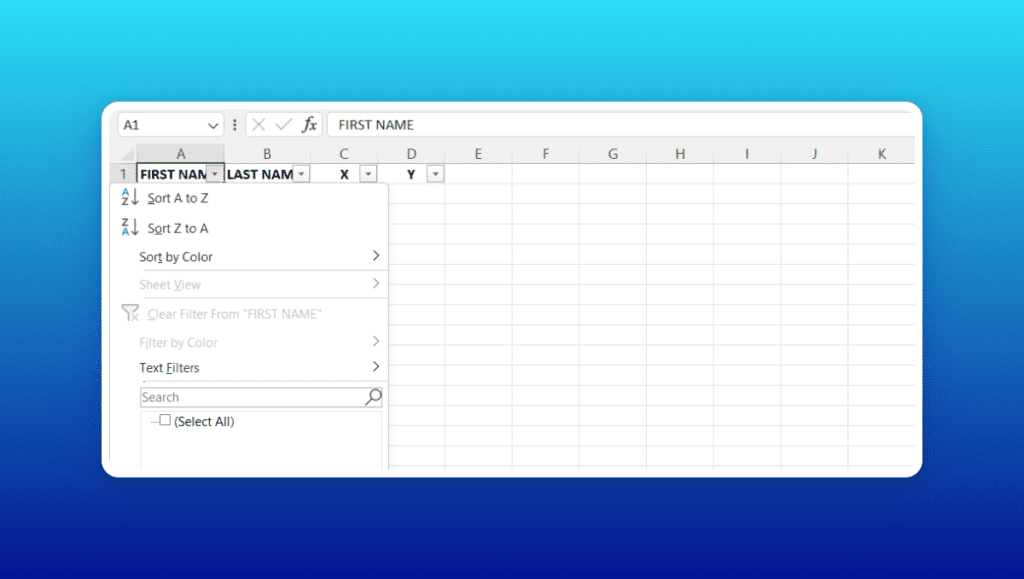
Step 6: Save and Backup Your Spreadsheet
Lastly, be sure to save your worksheet often and make copies of it. To save, click “File,” then “Save As,” and pick a place on your computer to save it.
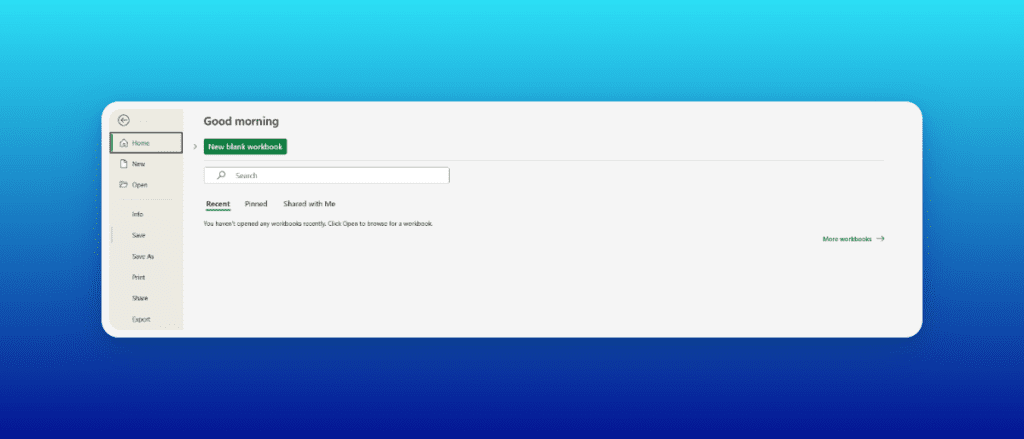
Give your file a name that will help you remember it, like “Membership Database.” To make a backup, just make a second copy of the file somewhere else, like on a portable hard drive or in the cloud. This will help keep information from getting lost.
Tips: Remember that Excel can help you manage a small user database, but it can’t do everything. As your group grows, you may want to switch to membership management software that can handle your needs better.
Free Membership Database Excel Template
If you were unable to see the end result or comprehend the create process,
No fear😎Raklet will come to your rescue!
Free, customized templates for a variety of uses and organizations are provided here to save your create new one.
It’s as simple as a click and a download to Excel Membership Template form!
Scroll to the end of the free templates to download all of them. ✅
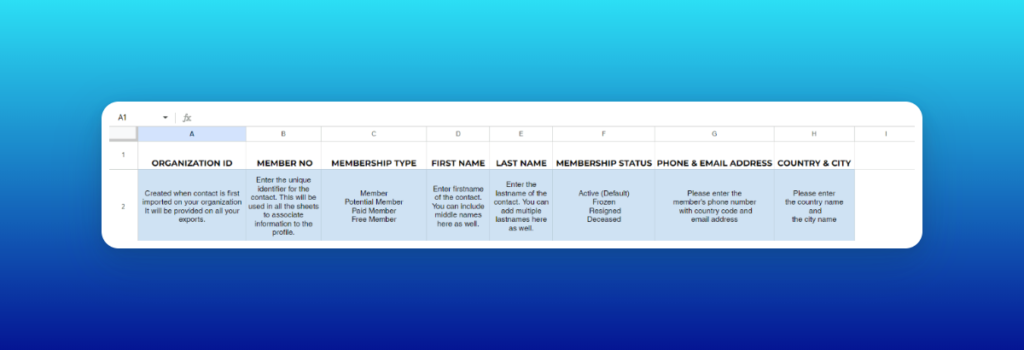
Club Membership Excel Template
With a free club membership database Excel template, clubs can easily track member details, including contact information, and payment status, all in a user-friendly spreadsheet format.
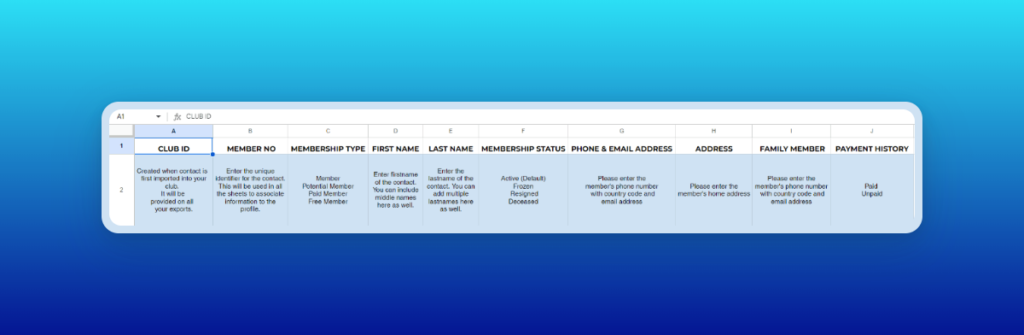
Gym Membership Excel Template
The free gym membership database Excel template is a useful tool for gyms and fitness centers to manage and organize their member information efficiently, including personal details, membership plans, and payment history.
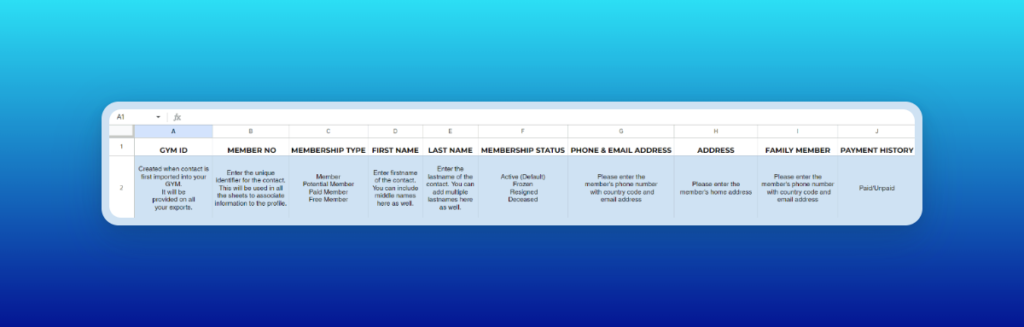
Alumni Database Excel Template
With a free alumni membership database Excel template, organizations can easily track and manage their alumni network, stay connected with former students, and leverage the data for networking, fundraising, and alumni engagement initiatives.
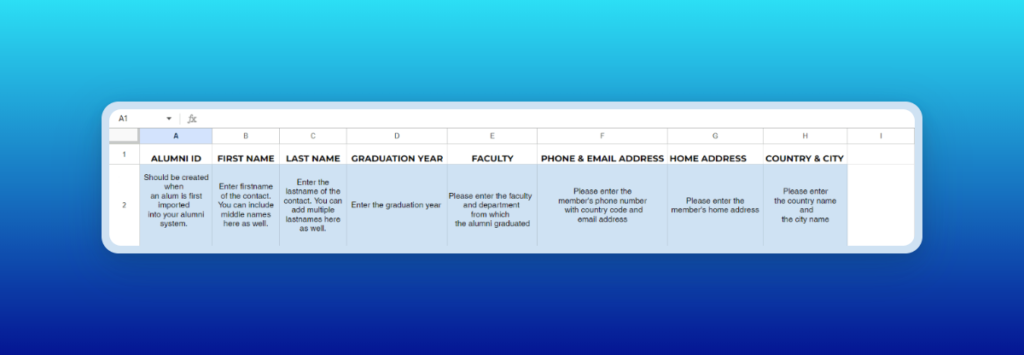
Church Membership Database Template
The free church membership database Excel template is a convenient tool designed to assist churches in effectively managing and organizing their member information, including contact details and personal details like date of birth.
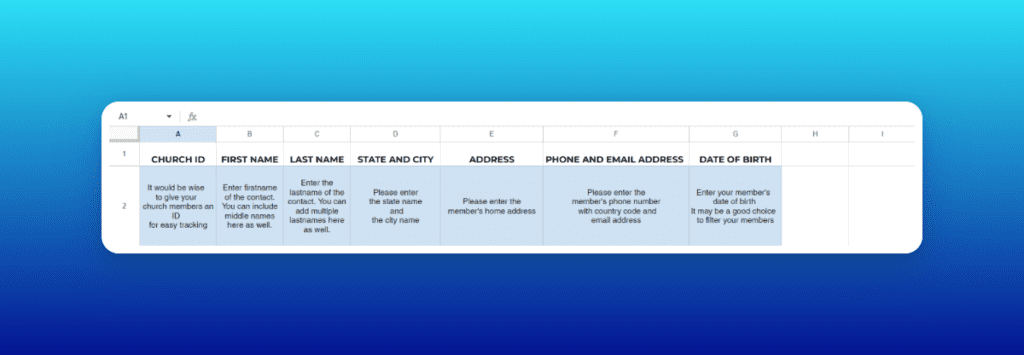
To get immediate access to the collection of ready-to-use membership database templates, you only need to provide us with your email address. 👇
All-in-One Membership Management Software vs Excel
Membership software > Excel for managing memberships 🥳
Membership management software is like having a personal assistant for your memberships. It tracks info, renews automatically, and handles payments.
With membership management, no more headaches! It’s like a super organized database that makes life easier for everyone.
No more messy records or mistakes! Plus, these software things have cool stuff like event planning, talking tools, and fancy reports. It’s like having a personal assistant for your club.
Excel is great, but it can’t handle membership stuff. Excel is where mistakes are made manually, data is inconsistent, and sanity is questioned.
No automation, so you’ll be stuck doing all the boring stuff like reminding people to renew and making reports.
Also, it’s not great for member stuff and has no fancy features.
How would you like to see these differences in a table?
| FEATURES | MEMBERSHIP MANAGEMENT SOFTWARE | EXCEL |
| Purpose-built Solution | ✓ | ✗ |
| Member Information | Centralized database for easy access and updates | Manual data entry |
| Automation | Automates tasks like renewals, payments, and reminders | Manual tasks |
| Additional Features | Event management, communication tools, reporting | No additional features |
| Accuracy and Efficiency | Reduces human errors and data inconsistencies | Prone to errors |
| Member Engagement | Specialized features to enhance member experiences | No features for member engagement |
Why You Should Replace Your Excel Spreadsheets with Membership Management System
Bye-bye, Excel spreadsheets! 👋🏻👋🏻
Hello, Membership Management System! 😇
Get a Membership Management System and say goodbye to membership management headaches!
No more human errors!
Accuracy guaranteed!
It makes everything easier:
Managing, renewals, payments, and talking.
But if you still need a reason, here are the reasons:
- Eliminates manual data entry and cuts mistakes.
- Tasks like membership renewals, fees, and contact can be done automatically.
- Features like event control and reporting are some of the more complicated ones.
- Increases member involvement and makes the member experience better generally.
- Streamlines processes and makes them run more smoothly.
- Allows members details to be accessed from one place.
- Make certain that the information is secure and private.
- Reporting and research are made easier.
- Integrates with other tools for seamless data sharing.
Free Membership Management Software
If your company is in need of free Membership Management Software, the free plan offered by Raklet is a great choice.
You can use basic features and up to 50 contacts on the free plan, yay!
When it comes to membership management, Raklet is like a lifesaver.
It has all the tools you need, including a member database, communication features, event management, and online payment processing. Plus, membership forms add another level of customization.
However, for organizations seeking more advanced features and scalability, maybe check out Raklet’s paid plans.
Of course, like Raklet, there are plenty of companies that provide paid membership software. Do you want to see one of them? You can check out our Raklet vs. Hivebrite article.
Also, you may want to take a look at all our Raklet alternatives.
Conclusion
Excel can help you how to create a full membership list and how to use a membership database in Excel area, but if you have read the whole article, it would be wiser to use management software.
Here are some important reasons;
- Eliminates human data entry and cuts mistakes.
- Streamlines things and makes them easier to do.
- Works with other tools so that data can be shared easily.
However, we still showed you how to create an entire membership database field or custom fields in an Excel file in 6 easy steps.
Don’t forget this favor too😄
By the way, most of what we said for Excel also applies to Google Sheets because they have almost the same working principles.
Also, remember that you can download free templates with one click. Don’t worry, you can play on all of the templates and customize them by duplicating through Google Sheets according to your own organization.
If you still have your mind on Raklet, you’re always welcome in the Raklet world.
FAQs about Membership Database Excel
A membership database in Excel is a spreadsheet used to store and manage member information.
Maintaining a membership database ensures accurate data, efficient operations, and personalized member experiences.
Excel offers simplicity, customization support, and offline access.
Excel lacks scalability, automation, and specialized membership management features.
Yes, there are free templates for specific membership categories.