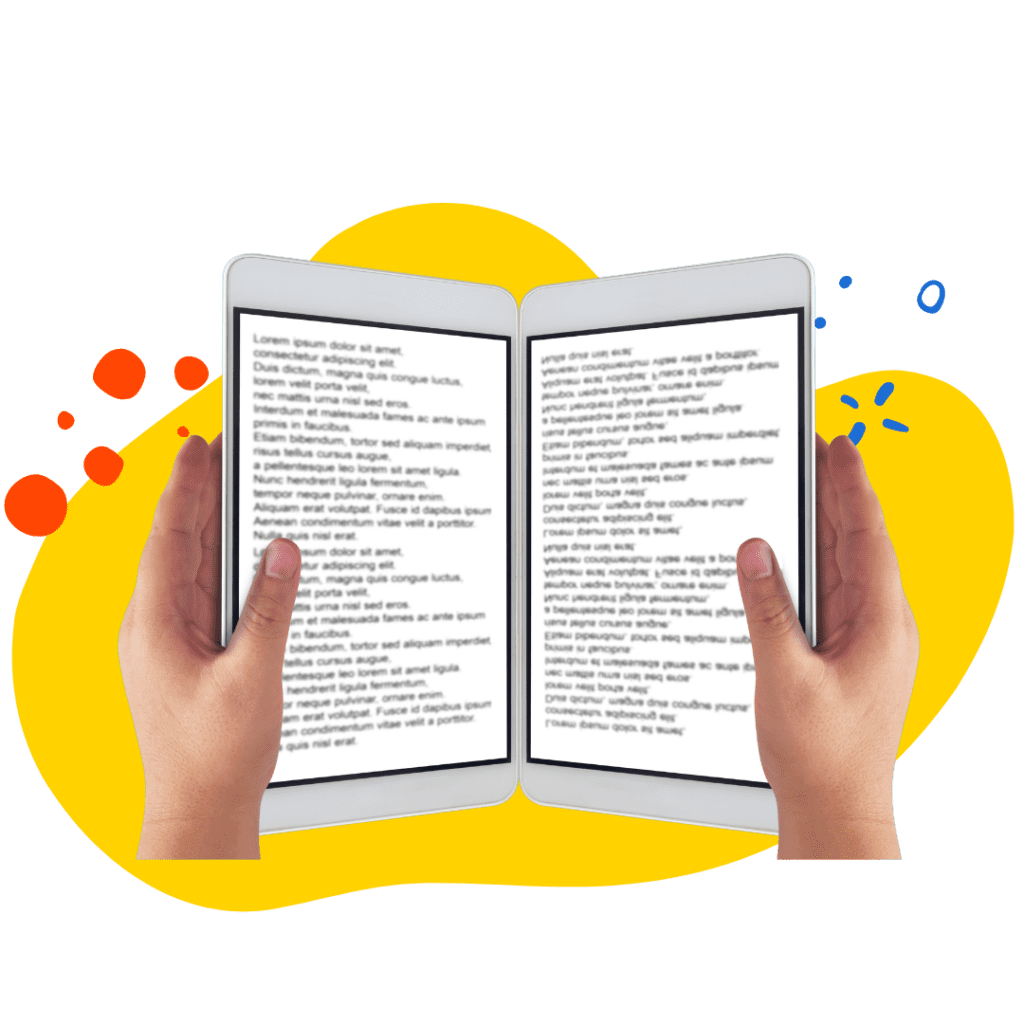Top 10 Community App
Last Updated:September 7, 2023
Hey there! 👋🏻
Let’s talk about community apps directly, shall we?
They are a game-changer in today’s world, bringing people together, promoting teamwork, and keeping us all connected.
It’s all about fostering those amazing connections, collaborating on awesome projects, and having open lines of communication with our fellow like-minded individuals.
Whether you’re a passionate hobbyist, a seasoned pro, or just someone on the lookout for like-minded individuals.
We’re about to explore all the incredible benefits and awesome functionality these apps have to offer.
🤳🏻 What is Community App?
Community apps are like digital hubs that make it easier for people with similar hobbies, causes, or goals to talk to each other, work together, and get involved.
💡 Why Read This Guide?
In this article, we will take a deep dive into the world of community apps.
We’ll cover how to effectively navigate and leverage these platforms to enhance your online and offline experiences.
So, let’s embark on this journey together and unlock the full potential of community apps!
🗝️ Key Points
- What is the purpose of an App for the Community?
- Paid Community App vs Free Community App
- Here is a quick comparison of the Top 5 Community Apps in a table
- Here are the Top 10 Best Community Apps
What is the Purpose of App for Community?
An app for a community is meant to make it easier for people with similar hobbies, goals, or traits to talk to each other, work together, and get involved.
If you use these apps, you can create a virtual place where people in your community can meet, share information, and help each other.
Community apps can be used for a lot of different things, based on the type of community they serve.
Here are some common purposes:
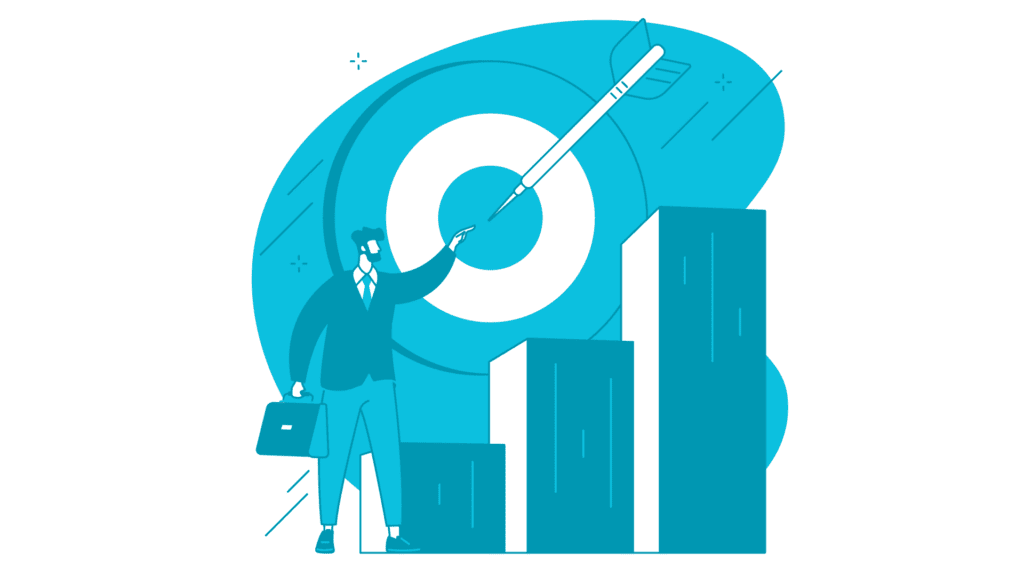
1️⃣ Connecting People with Shared Interests:
A community app can be a great way for people to find other people who share their hobbies, jobs, or causes.
Making new friends and getting new chances can come from doing this. It can also make community members more connected and supported so, this can boost community engagement.
2️⃣ Sharing Resources and Information:
A community app can be a great way to share resources and information. This could be anything from help and advice to news and events.
This can help community members stay up-to-date and linked, and it can also help them get the help they need faster.
3️⃣ Collaborating on Projects:
A community app can help people work together on projects and buildin an online community. This could be starting a business or planning an event for the neighborhood.
This can help people share their knowledge and resources, which can also make things go better.
4️⃣ Building Relationships:
A community app can help community members meet new people and become friends. This could happen in chat rooms, online groups, or even video calls.
People can feel more linked and encouraged this way, and it can also help people make friends that last.
5️⃣ Promoting the Community:
An app for the community can be a great way to get people from outside the community to know about it.
This could be done through events, news stories, or even social media posts. This can help bring in new users and make more people aware of the goals of the group.
What are the Benefits of Community Mobile App?
Community apps are helpful for both individuals and communities in many ways.
These benefits help people with similar interests or goals meet, work together, and get involved in communities.
Here are some of the key benefits of community apps:

Benefit #1: Connection
Community apps let people meet with others who share their hobbies, feelings, or experiences, which makes them feel like they belong and builds friendships.
Benefit #2: Networking
They give you a place to start and grow businesses and social networks, which can help you find jobs, work together, and make friends.
Benefit #3: Sharing Information
Community members can share information, news, updates, and tools that are relevant to the community’s purpose. This lets everyone learn new things and stay up to date.
Benefit #4: Collaboration
Community apps make it easier for people to work together on projects and efforts that the whole group wants to complete.
Benefit #5: Engagement
They give people chances to take part in talks, arguments, and other activities that keep them interested and connected to the community.
Benefit #6: Event and Activity Organization
A lot of community apps have event calendars and planning tools that make it easy for users to set up and attend events like talks, webinars, workshops, and more.
Benefit #7: Excluding Communities
Some community apps create secret areas just for users, which makes the space more controlled and focused.
The Key Features of Community Building App
To make a community-building app, you need to carefully think about the different features that will make it a place where people can meet, engage, and work together.
🗝️ Tip: Remember that the exact features will depend on the people you want to reach, your area, and the app’s specific goals.
Let’s check the features of the community-building apps!
User Profiles
- It includes users making profiles with personal information, photos, and hobbies that are unique to them.
- Users should be able to choose who can see their pages by adding privacy settings.
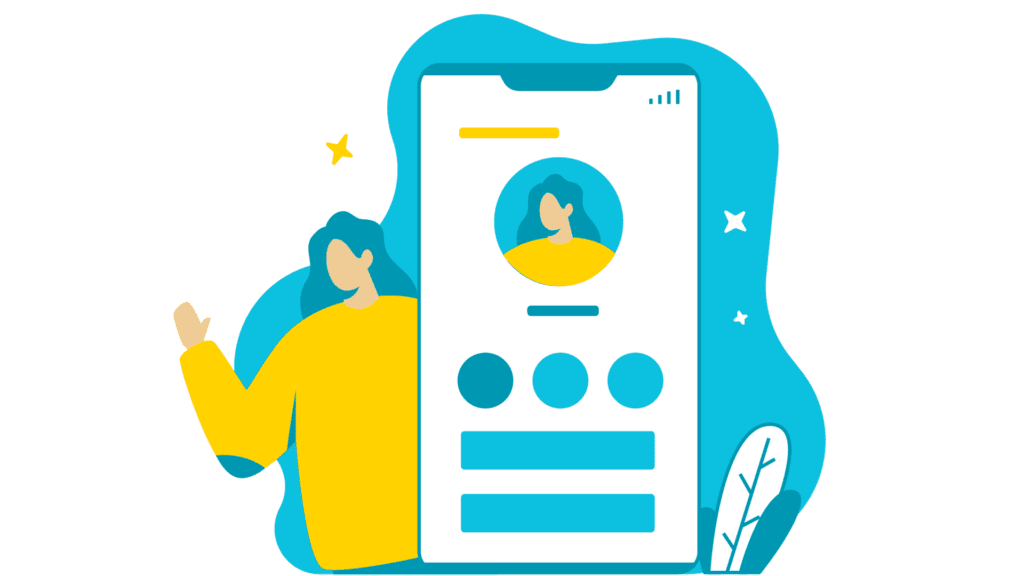
Activity Stream or News Feed
- It should show a list of community posts, changes, and actions in order on mobile devices.
- Community-building apps allow people to share, like, and comment on posts.
- You need to arrange and sort the feed with algorithms to show each user material that is important to them.
Groups and Forums
- It should offer boards or groups whose members share some interest in mobile devices.
- You need to give group administrators tools to handle users and information.
- Community app platforms should help groups talk, ask questions, and share what they know such as Facebook groups.
Messaging and Chat
- You can add messengers and chat rooms that work in real-time so that people can talk to each other or in groups on your community platform.
- Community apps allow people to send text, pictures, movies, and other types of files.
- It can let people know about new messages and threads.
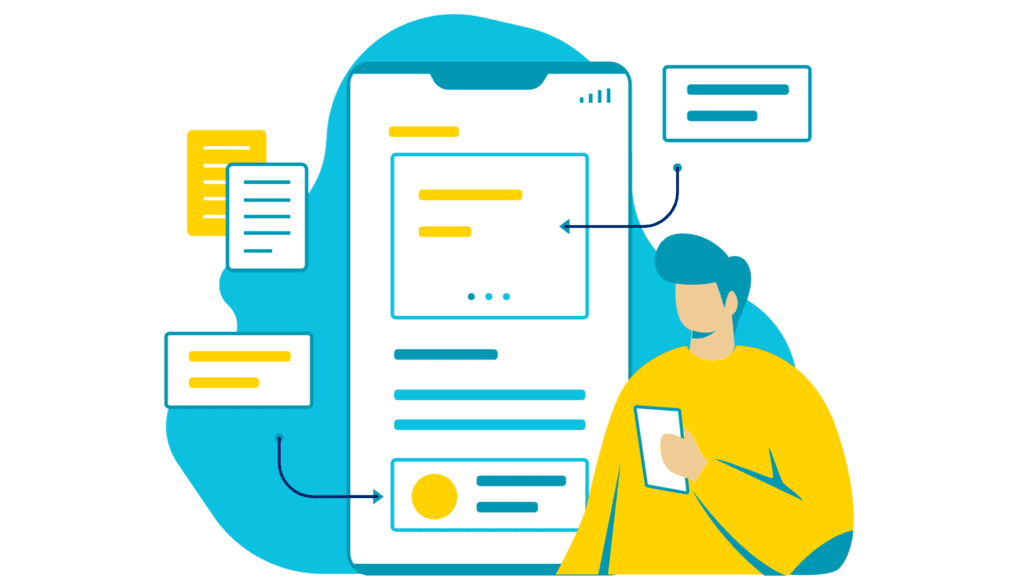
Notifications
- It includes sending push notifications for important changes, like new messages, actions in the group, or mentions.
- Additionally, people should choose how they want to receive these notifications.
Events and Calendar
- Event parts are also important; you must add a calendar so users can make events and spread the word about them.
- Users should be able to sign up for events and be reminded of them on mobile apps.
User Moderation
- You can give managers and officials the power to control user-generated content and make sure people follow the rules.
- You can set up a way for users to report material they think is inappropriate or damaging on community platform.
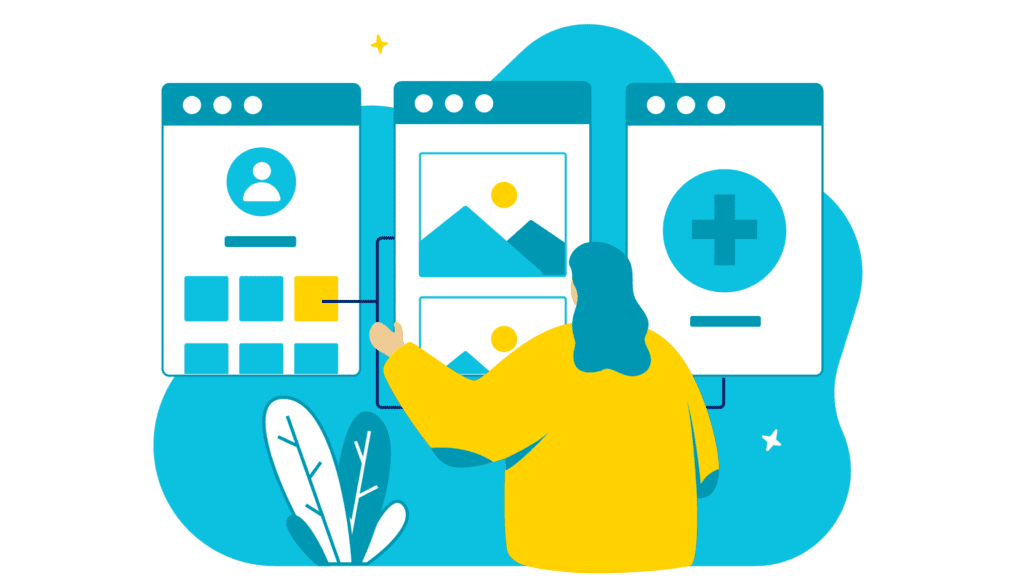
Analytics and Insights
- And finally, you may give community platform managers information about how engaged, active, and growing their users are.
- Admins should be informed about the most-read posts, themes, and user actions on the community app.
Feedback and Support
- You can add a space for people to give feedback and get in touch for help.
- You should answer questions from users and keep making the app better based on what they say.
Paid Community App vs Free Community App
Your needs, income, and the amount of control and quality you want for your community experience will determine whether you should use a paid or free community-building app.
While paid community-building apps usually give a better experience with more resources and customer service, free apps are easier to get and may have a larger user base.
On the other hand, free community-building apps have fewer features and functions than paid ones. Also, there may not be as much monitoring, which can make trash and trolling more likely.
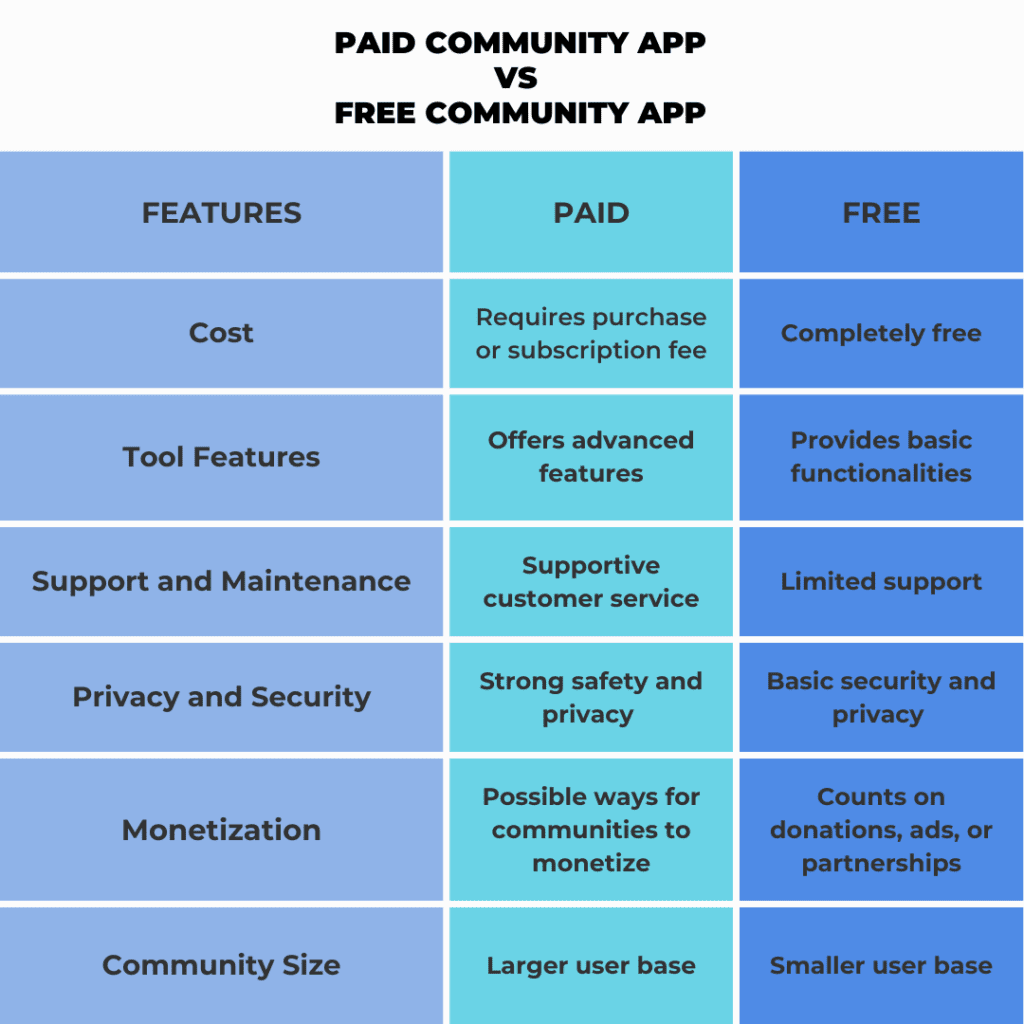
Here is a quick comparison of the Top 5 Community App in a table
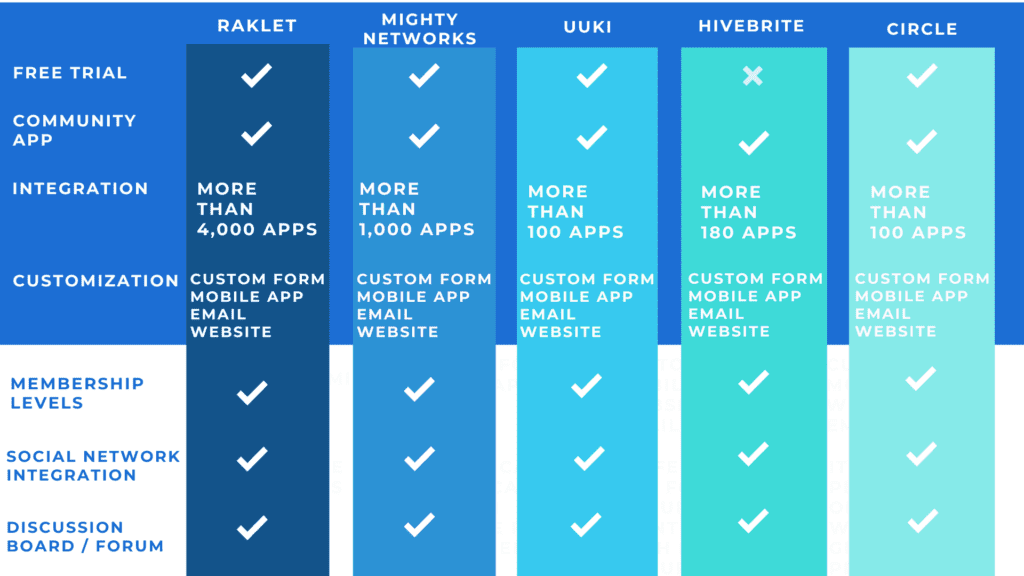
Here are the Top 10 Best Community Apps
Let’s check the community platforms that have online community-building apps. We researched the best community apps and listed those with the highest community engagement rate.
10. Mighty Networks
Mighty Networks is a community platform that helps people connect, learn, and grow together. It offers a variety of features, including spaces, events, courses, memberships, and payment processing.
Best for: Creators who want to sell online courses, build membership communities, connect with other professionals, or build a personal brand.
Key features: Mighty Networks App’s key features are
- Flexible spaces
- Self-paced or instructor-led courses
- Memberships
- Payment processing
Reviews: According to Capterra users, the Mighty Networks app has a very useful and modern design compared to the apps of other software on the market, so its score is 4.6 on Capterra.
Pricing: The basic plan, which is Community, starts at $33/mo.
9. UUKI
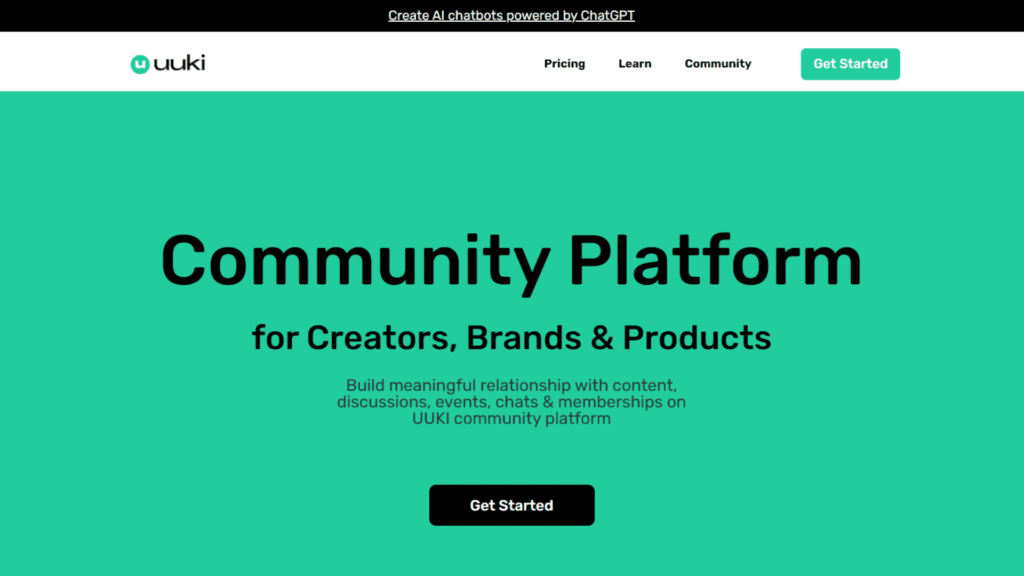
People who make things can use UUKI to build and grow private groups. There are secret areas, different levels of membership, and payment processes, among other things.
Best For: This is one of the best tools for creators who want to make secret communities for their members, like membership groups, online classes, or masterminds.
Key Features: The main parts of UUKI’s mobile app are
- Private spaces
- Membership levels
- Events
- Manage payments
Reviews: Although they think that both the mobile app and the platform itself are young and missing some features, GetApp received an average score of 4.7 from users.
Pricing: The platform’s pricing starts at $15/mo.
8. Hivebrite
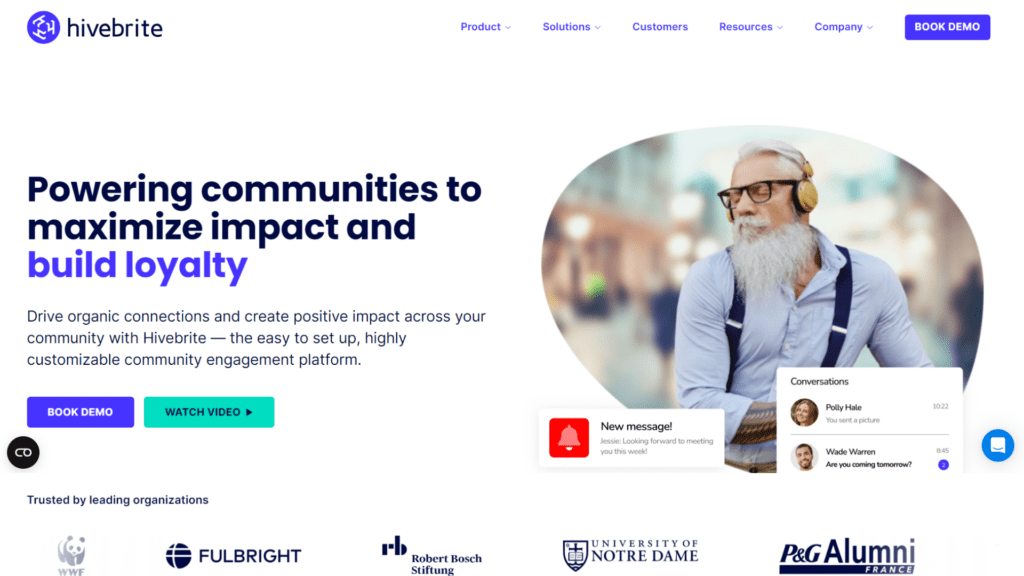
This is a community tool called Hivebrite that helps groups create and run online communities. It has many features, such as events, places, memberships, and the ability to make payments.
Best for: Any size company that wants to create and run an online community, like non-profits, alumni, and associations.
Key features: Hivebrite’s mobile app’s key features include such things as
- Who’s around me?
- Events
- Discussions
Reviews: In general, Software Advice users are satisfied with the Hivebrite mobile app, but they think that the features should be improved especially the media gallery. Maybe that’s why it gets 4.5 average points.
Pricing: The price starts at $5000/year.
7. Circle
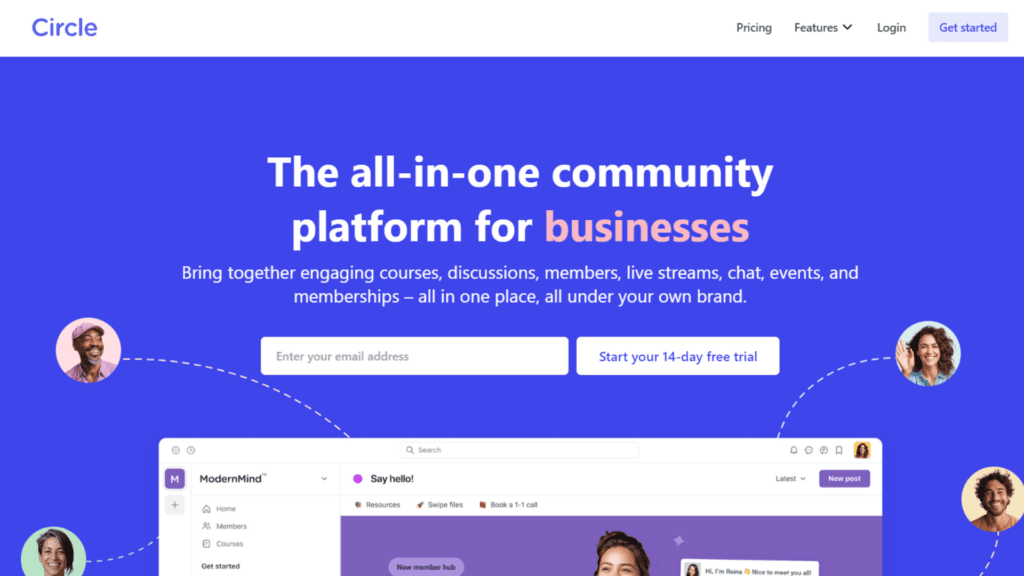
Circle helps communities set up and run online communities by helping them build groups. It has many features, such as events, places, memberships, and the ability to make payments.
Best For: It is best for companies of all kinds that want to make and run online communities like partner communities, or staff communities.
Key features: Circle mobile app’s key features are such as
- Chats
- Post
- Events
- Membership
Reviews: Users at G2 say the website works well, but the mobile app is not as robust. They attribute this to the fact that it is a little newer and they think it can be improved, but it still managed to get 4.9 points from users.
Pricing: The platform cost starts at $99/mo.
6. Glue Up
Glue Up platform helps communities create and run online communities by managing interaction in a single place. It has many features, such as the ability to handle events, memberships, communities, customer relationships, emails, and payments.
Best for: Any size company that wants to create and run an online community, like non-profits, alumni, and associations.
Key features: Glue Up mobile app’s key features are such as
- Events
- Campaigns
- Membership
- Tasks
- Chat
Reviews: Users in Capterra are generally satisfied with the fact that Glue Up offers 2 different mobile applications, one for admins and the other for the community. So, its Capterra score is 4.5 points.
Pricing: Pricing starts at $125 per month.
5. Bettermode
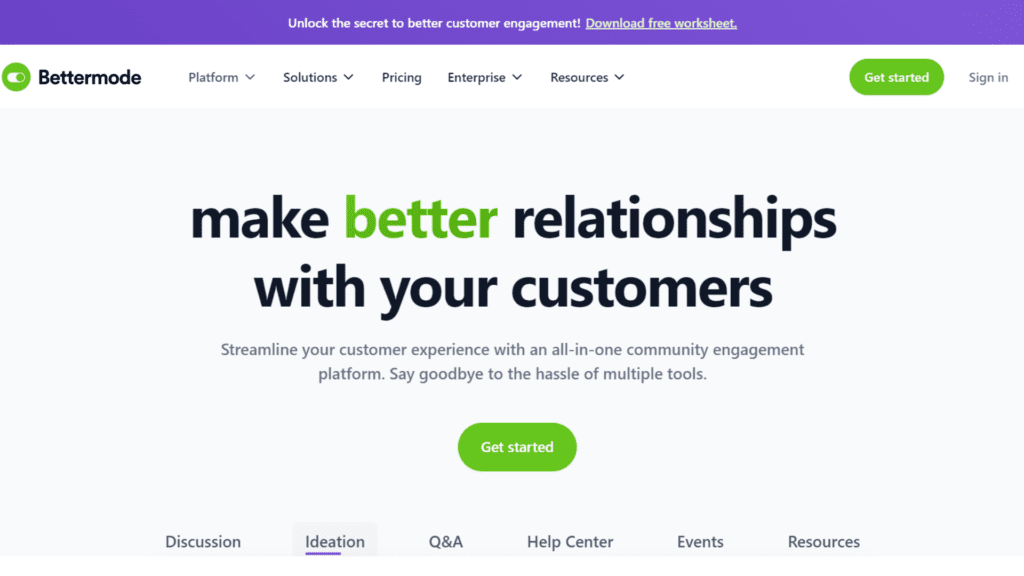
This is a community tool called Bettermode that helps businesses and creators make and grow online groups. It has many features, such as events, places, memberships, and the ability to make payments.
Best For: When you want to build and grow an online community, like an online course, workshop, or membership group, this is the best tool for you.
Key features: Provides an application for Bettermode admins. There is no application available for members yet. The application for admins includes:
- Analytics
- Memberships
- Event Management
Reviews: Software Advice users think that they are satisfied with the admin mobile app, but an app should be released for members as well. Still, it managed to get 4.8 points from its users.
Pricing: The platform cost starts at $599/mo.
4.Brilliant Directories
Brilliant Directories is a directory platform that helps businesses create and manage online directories. It offers a variety of features, including listing management, review management, and payment processing.
Best for: Businesses of all sizes that want to create and manage online directories, such as business directories, event directories, and job boards.
Key features: It does not have a ready mobile app. Since their websites are mobile-compatible, they can become mobile apps without the need for any extra code or intervention. Key features it has:
- Events
- Chats
- Member Directory
- Coupons
- Jobs
- Gallery
Reviews: Users are very satisfied that their websites can create mobile apps directly in the same way. So it gets 4.7 average score from users.
Pricing: The pricing starts at $125/mo.
3. Common Room
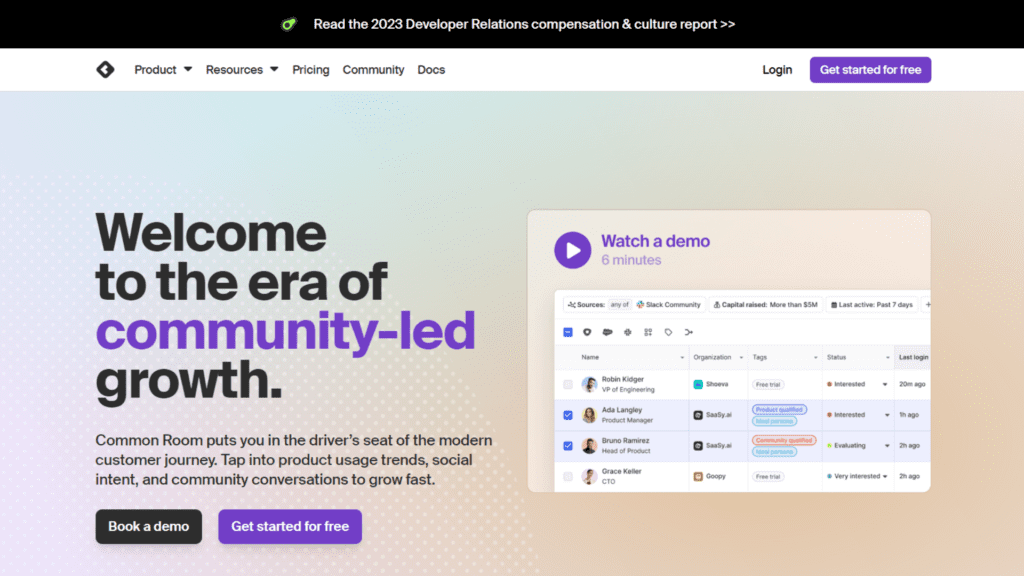
Common Room is community management software that helps people in charge of online groups communicate with each other more effectively.
Best For: It is best for people who build online communities, like teachers, guides, and artists.
Key Features: Common Room mobile app’s key features are such as
- Directory
- Events
- Noticeboard
- Chats
- Gallery
Review: Looking at the overall picture, users seem to be satisfied with the Common Room mobile app and the platform itself. Even though they think there should be more frequent updates and new features added, they gave Common Room an average score of 4.8 on G2.
Pricing: It has a free plan, and the paid plan starts at $20,000/year.
2. Disciple
Disciple is a community tool that helps people make and grow online groups. You can use it for many things, like events, classes, memberships, places, and making payments.
Best for: It is best for creators of online courses, masterminds, or membership groups.
Key features: Disciple mobile app’s key features are
- Groups
- Courses
- Posts
- Chats
- Polls
- Live Streams
Reviews: Disciple users in Capterra are generally satisfied, but they are not happy with the application closing suddenly from time to time and loading the pages late. Still, it managed to get a score of 4.5.
Pricing: The price starts at $46/mo.
1. Raklet
Raklet is an all-in-one membership management solution and one of the best community apps and community engagement platforms that helps organizations build and grow online communities. It offers a variety of features, including spaces, events, memberships, and payment processing. It also works with third-party tools like Slack and Zapier, which makes it simple to oversee actions in the community.
Best For: Raklet is best for creators of online courses, membership-based groups, nonprofits, associations, and alumni groups.
Key Features: Raklet’s mobile app’s key features are:
- Membership
- Members
- Events
- Jobs
- Messages
- Campaigns
- Connections
Reviews: In general, Raklet users on Capterra seem satisfied with the platform and application. However, some people want the app to be more intuitive. Still, Raklet got a 4.7 score on Capterra.
Pricing: Raklet has a free plan and a free trial. Its paid plan starts at $49/mo.
Last Words
Congrats on making it to the end! 👏🏻
We hope you found the details you were looking for.
Finally,
There are now a lot of strong community apps that make our digital and social lives better.
They help people get to know each other, work together, and provide useful places for people and groups to gather for personal or business reasons, or to take action as a group.
With the way technology is changing all the time, community apps are becoming more and more important. They help people meet, learn, and grow in ways that were previously unthinkable.
The best community apps are a way to meet with people who share your interests and goals, whether you’re looking for emotional support, career growth, or just a sense of belonging.
FAQ For Community App
1-What is a community app?
A community app is a platform that brings together people who like the same things and lets them talk, work together, and interact in a virtual community.
2-How can I find the right community app for my interests?
App shops, online groups, and social media are all great places to look for community apps that fit your hobbies, interests, or work needs.
3-Are community apps safe to use?
User safety and data privacy are important to most respected community apps, but it’s still important to check your privacy settings and be careful when sharing personal information.
4-Can I monetize my community using a community app?
It’s possible for community owners to make money with many community apps by charging registration fees or offering premium material.
5-What benefits can I expect from joining a community app?
When you create a community and its app, you can expect to meet people who share the same hobbies or goals, get useful information, have deep conversations, and make money from that.