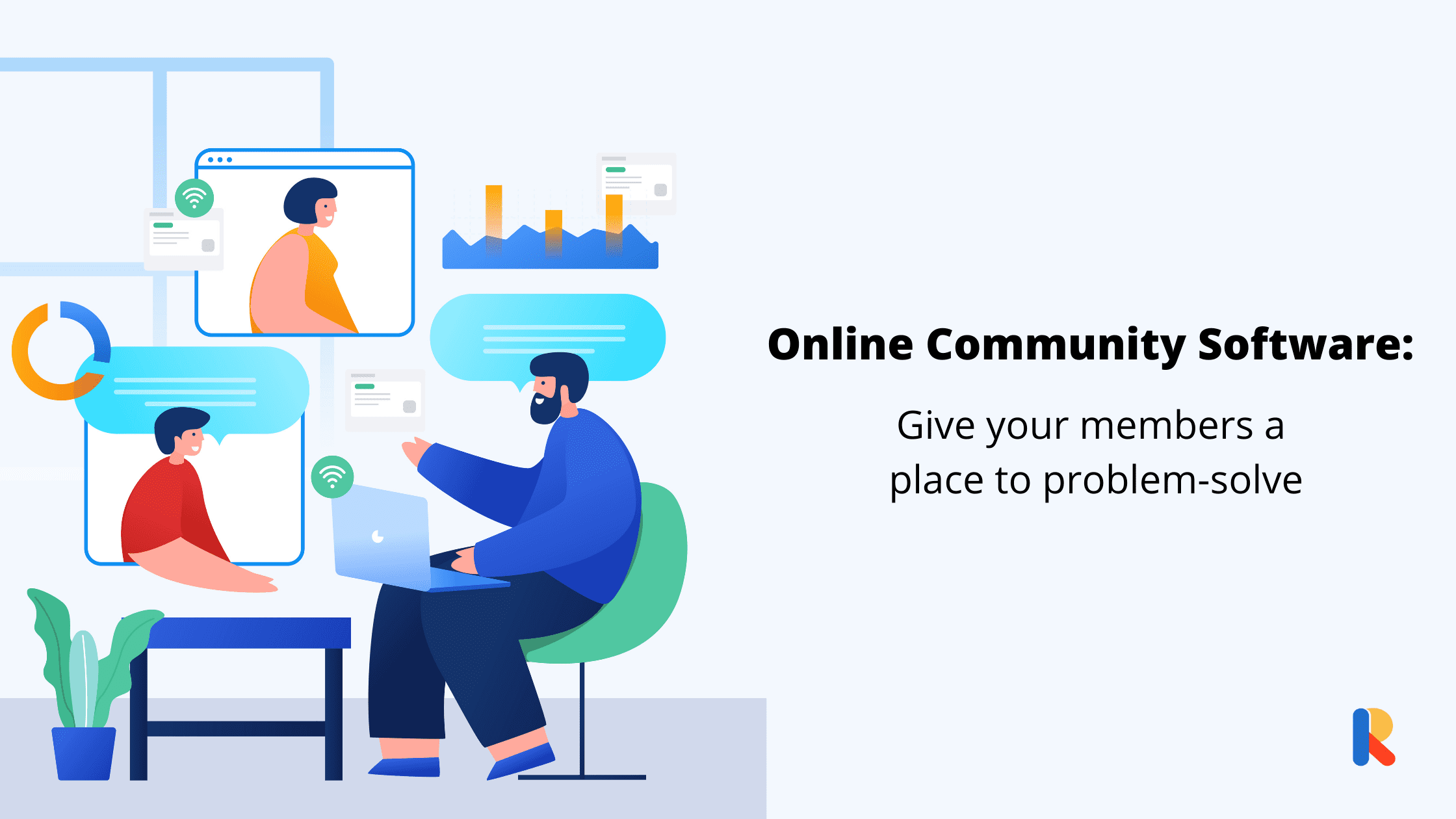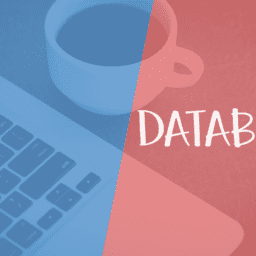Last Updated: September 29, 2023
Have you ever thought about transforming your membership portal WordPress website into a thriving online community or a premium content hub?
If so, you might want to explore the exciting concept of WordPress membership websites.
These membership websites offer a range of benefits that can elevate your online presence and business.
📚 Why You Should Read This? 📚
Curious about what a WordPress membership website is? We’ll decode their secrets, explaining how and why they’re used, so you can make the most of them.
We are ready to expose you to everything you wonder about in the WordPress membership, please keep scrolling!
Let’s dive in and discover how running a WordPress membership website can be a game-changer for you.
🔑 Key Points We’ll Explore:
- Understanding the Basics of a WordPress Membership Site
- Designing a User-Friendly Membership WordPress Portal
- Building a Community and Increase Member Engagement with WordPress Site
- Selecting the Ideal Membership Plugin
Benefits of Running a Membership Site
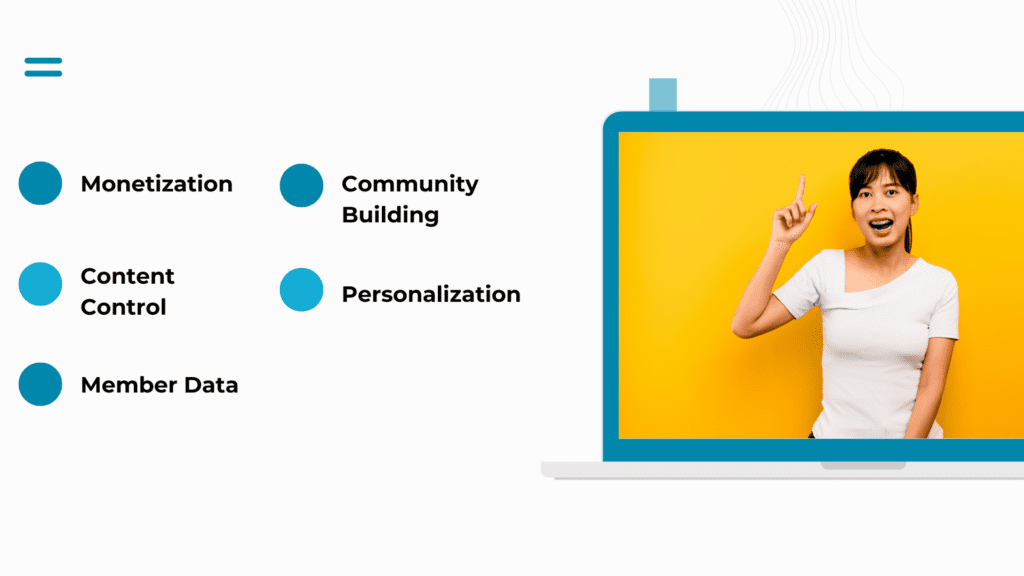
We’ll talk in more detail about the benefits of the WordPress membership website in the next sections that follow. Now we’ll talk about the five most important ones.
5 key reasons why having a WordPress membership website is a good idea:
1️⃣ Monetization: Membership sites are a safe way to make money. You can make a steady stream of money by putting paid material or services behind a paywall.
2️⃣ Community Building: Own membership site with WordPress helps your audience feel like they belong and are part of a group. Members talk to each other a lot, which makes the group a helpful and social place.
3️⃣ Content Control: You are in charge of all the information you give to members. This lets you share unique articles, movies, webinars, or any other kind of information that your audience will find useful.
4️⃣ Personalization: You can make the experience unique for each user by giving them different material, suggestions, or benefits based on how they behave and what they like.
5️⃣ Member Data: Find out useful things about your audience, like their age, gender, interests, and how they act. This information can help you plan your marketing and content.
Understanding the Basics of a WordPress Membership Site
Before we show you the ins and outs of a WordPress membership site, we want to tell you exactly what it means.
Here you go!
What is a WordPress Membership Site?

Many websites use WordPress as their base, but some content, features, or areas are only available to registered users who have paid for access or signed up for a free membership.
The main goal is to make your audience feel like they are part of something special and get them involved.
Members usually use a username and password to access material that isn’t open to everyone and enjoy special rights based on their membership level or payment plan.
The key components of a membership site are:
📌 Specialized Website on WordPress:
Basically, a WordPress membership website is a website that makes use of the power and adaptability of the WordPress content management system.
WordPress is famous for having an easy-to-use interface, a large community of membership plugin, and styles that can be changed to fit your needs. This makes it a great choice for building membership sites.
📌 Restricted Access to Content and Features:
One thing that makes a WordPress membership website unique is that it can restrict entry to certain areas of the site.
This rule can cover many things, like paid material, resources that can be downloaded, forums, community features, e-commerce goods, or anything else you want to keep private.
📌 Membership Tiers and Access Levels:
A lot of WordPress membership sites use tiered subscription plans. This means you can have different levels of membership, and each level can have its own set of rights and benefits.
You could, for instance, offer a free membership level with restricted access and a paid membership level that gives full access to all the premium material and benefits.
📌 User Registration and Login:
Visitors must become members of your membership site with WordPress in order to see the material and use the features that are only available to members.
Usually, this is done through an easy-to-use registration process where people give their information, make a nickname, and choose a password.
📌 Creating a Sense of Exclusivity:
A successful membership site with WordPress wants its users to feel like they are part of a small group and like they belong.
By giving members exclusive material, services, or ways to connect with the community, you add value to their experience and make them more likely to join a niche group or pay for access to more advanced resources.
Types of WordPress Membership Sites
There are different kinds of WordPress membership sites, and each one is designed for a different group of people and goals:
- Subscription-Based Membership Sites:
- Key Features: Recurring payments, access to premium content or services, tiered subscription plans.
- Use Cases: Online magazines, digital publications, SaaS products, fitness programs, and premium software downloads.
- Benefits: Provides a predictable stream of income, encourages member retention, and offers scalability as your membership base grows.

- Content Access Membership Sites:
- Key Features: Members only content, gated resources, member-only webinars, and tutorials.
- Use Cases: Bloggers, online educators, content creators, and experts in various fields.
- Benefits: Allows you to monetize your expertise and content, fosters a loyal audience, and positions you as an authority in your niche.
- Community Membership Sites:
- Key Features: Forums, discussion boards, private messaging, member profiles, and user-generated content.
- Use Cases: Niche interest groups, professional associations, support communities, and fan clubs.
- Benefits: Facilitates member engagement and interaction, builds a sense of belonging, and encourages knowledge sharing and networking.
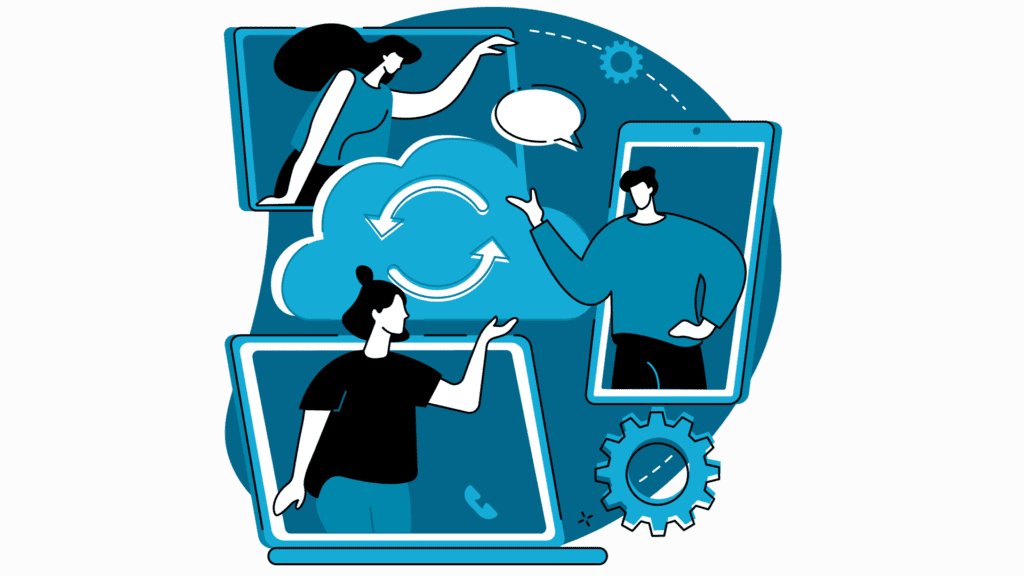
- E-commerce Membership Sites:
- Key Features: Member-exclusive discounts, early access to product launches, loyalty rewards, and special offers.
- Use Cases: Online retailers, subscription box services, and businesses with a loyal customer base.
- Benefits: Boosts customer retention, increases average order value, and strengthens brand loyalty.
- Freemium Membership Sites:
- Key Features: Combines free and premium membership levels, limited access for free members, and upselling to premium.
- Use Cases: Bloggers, content creators, and businesses looking to attract a broader audience.
- Benefits: Attracts a larger user base, showcases the value of premium content or features, and generates revenue from premium upgrades.

- Fixed-Term Membership Sites:
- Key Features: Access to content or services for a specific period, such as a course or event.
- Use Cases: Online courses, workshops, event registrations, and time-limited digital products.
- Benefits: Creates a sense of urgency, encourages enrollment for a limited time, and allows you to plan content or events with defined start and end dates.
- Tiered Membership Sites:
- Key Features: Multiple membership levels, each offering different benefits and pricing tiers.
- Use Cases: Organizations, online communities, and businesses with diverse audience needs.
- Benefits: Attracts a wide range of members, accommodates varying budgets and preferences, and provides a clear value proposition for each tier.
- Private Community Membership Sites:
- Key Features: Restricted access, secure member profiles, and confidential discussion spaces.
- Use Cases: Professional networks, therapy or support groups, and confidential forums.
- Benefits: Ensures privacy and security for sensitive discussions, fosters trust among members and encourages open and candid conversations.
Designing a User-Friendly Membership WordPress Portal
When create a membership site, WordPress member portal is one of the important points you should pay attention to for the benefit of you and your members.
An attractive and effective WordPress membership site plugin can also make you stand out from your competitors.
Let’s get started, then!

- Responsive and Visually Appealing Design:
Importance: A responsive design ensures that your membership site on WordPress member portal adapts seamlessly to various screen sizes and devices.
This responsiveness is vital because an increasing number of users access websites from mobile devices.
A visually appealing design not only captures visitors’ attention but also reflects the professionalism and trustworthiness of your WordPress site membership.
💡 Tips:
- Choose a WordPress member portal theme that is mobile-friendly and responsive “out of the box” or install a responsive design membership plugin.
- Pay attention to typography, color schemes, and images to create a visually cohesive and attractive user experience.
- Ensure that images and media elements are optimized for quick loading on both desktop and mobile devices.
- Accessible and Intuitive Navigation:
Importance: A well-organized navigation structure is fundamental for guiding users to different sections of your WordPress site membership.
Intuitive navigation reduces user frustration and helps members find the content or features they’re looking for quickly.
💡 Tips:
- Use clear and concise menu labels that accurately represent the content or sections they lead to.
- Consider implementing dropdown menus or megamenus to organize subcategories or related content, making navigation more efficient.
- Ensure that the navigation menu remains consistent across all pages to avoid confusion.
- Clear Calls to Action:
Importance: Calls to action are prompts that encourage users to take specific actions, such as signing up, upgrading their membership, or accessing premium content.
Clear and compelling CTAs are crucial for guiding users toward valuable interactions.
💡 Tips:
- Place prominent CTAs strategically throughout your site, especially on pages with premium content or during the registration process.
- Use action-oriented language in your CTAs. For instance, instead of “Click Here,” use “Join Now” or “Get Started.”
- Continuously test different CTAs to determine which ones resonate best with your audience and yield higher conversion rates.
- Streamlined Registration and Login:
Importance: Simplifying the registration process reduces friction for potential members and encourages more sign-ups.
Additionally, providing easy access for existing members to log in is equally important for user satisfaction.
💡 Tips:
- Offer social media login options to expedite the registration process and reduce the need for members to remember additional login credentials.
- If you need to collect detailed information from members during registration, consider implementing a multi-step registration form to keep the process user-friendly.
- Provide clear instructions and error messages to assist users during registration and login, reducing frustration and potential abandonment.
- Member Profile Management:
Importance: Allowing members to manage their profiles easily enhances their experience and engagement with your membership site.
💡 Tips:
- Provide members with a user-friendly dashboard where they can edit their profiles, update information, change preferences, and monitor their membership status.
- Consider offering the option for members to upload profile pictures or avatars, which can personalize their experience and foster a sense of community.
- Search and Filter Functionality:
Importance: Effective search and filtering features help members quickly find specific content or discussions within your site, improving their overall experience.
💡 Tips:
- Implement a robust search feature with filters that allow members to refine their search results based on categories, keywords, dates, and more.
- Use tags and categories to categorize and organize content, making it more searchable and accessible.
- Consider offering an advanced search option for members who need more precise queries.
- Mobile Optimization:
Importance: With the increasing use of smartphones and tablets, optimizing your membership website for mobile devices is no longer optional but essential for providing a seamless user experience.
💡 Tips:
- Test your site’s mobile responsiveness thoroughly to ensure that all elements, including images, forms, buttons, and navigation menus, function flawlessly on mobile devices.
- Choose a responsive theme or employ mobile-specific membership plugins if your existing theme doesn’t provide mobile optimization.
- Keep forms and buttons easily clickable and tapable on mobile devices to minimize user frustration.
Benefits of Using a Membership WordPress Site:
Running a membership website offers numerous advantages, both for website owners and their members.
Here’s an expanded look at the benefits:
Benefit #1: Recurring Revenue
Membership fees give you a steady stream of income that you can budget for, which helps you plan for the growth and upkeep of your website.
Benefit #2: Community Building
A membership site on WordPress helps users feel like they belong and gets them involved, which makes for a loyal and helpful audience. People in the group are more likely to talk to each other, share their stories, and work together.
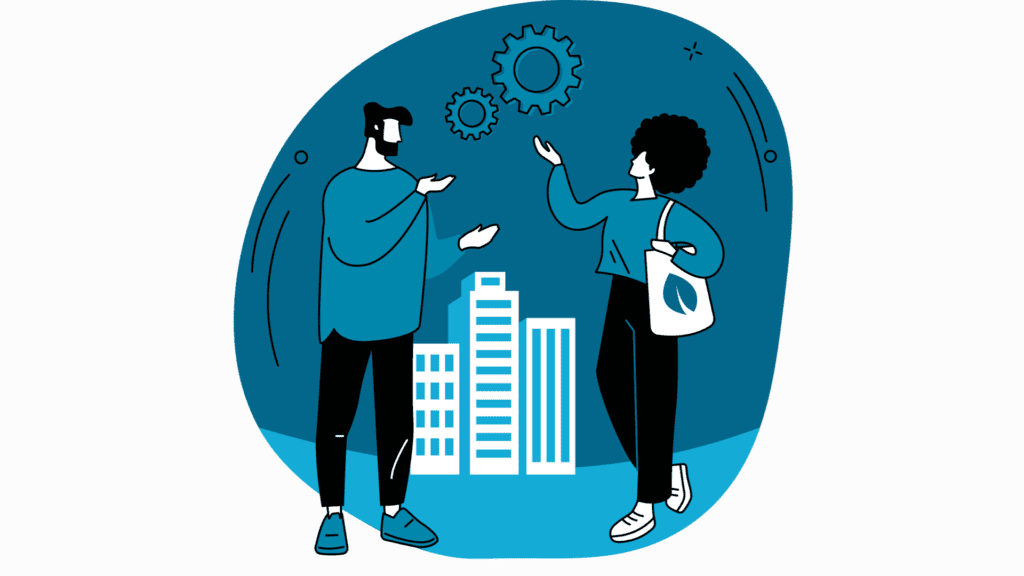
Benefit #3: Content Monetization
You can make money off of your experience and knowledge by giving members only content access to paid material, online classes, or other resources that are only available to them. This members only content form can greatly improve your chances of making money.
Benefit #4: Data Insights
Membership sites collect useful information about your members, like their habits, interests, and how they act. This information can help you with your content plan, marketing strategies, and work on new products.
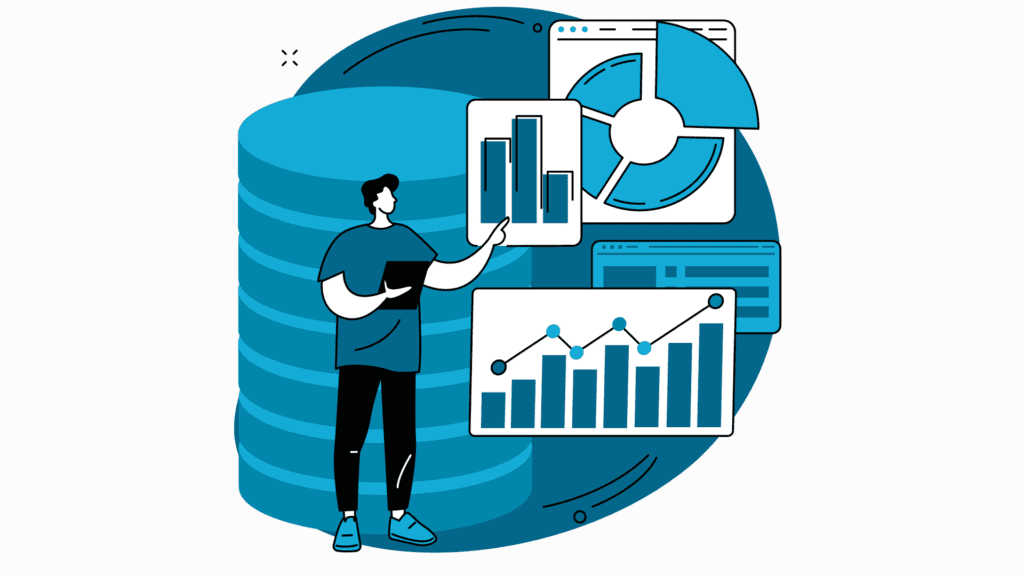
Benefit #5: Content Control
When you share material on a membership site, you have full power over it. You can choose which material is free and which is only available to users. This will keep your premium content safe.
Benefit #6: Email Marketing
You can speak well with your members if you connect your membership site on WordPress to email marketing tools. To keep your audience interested, you can send them focused messages, emails, ads, and updates.
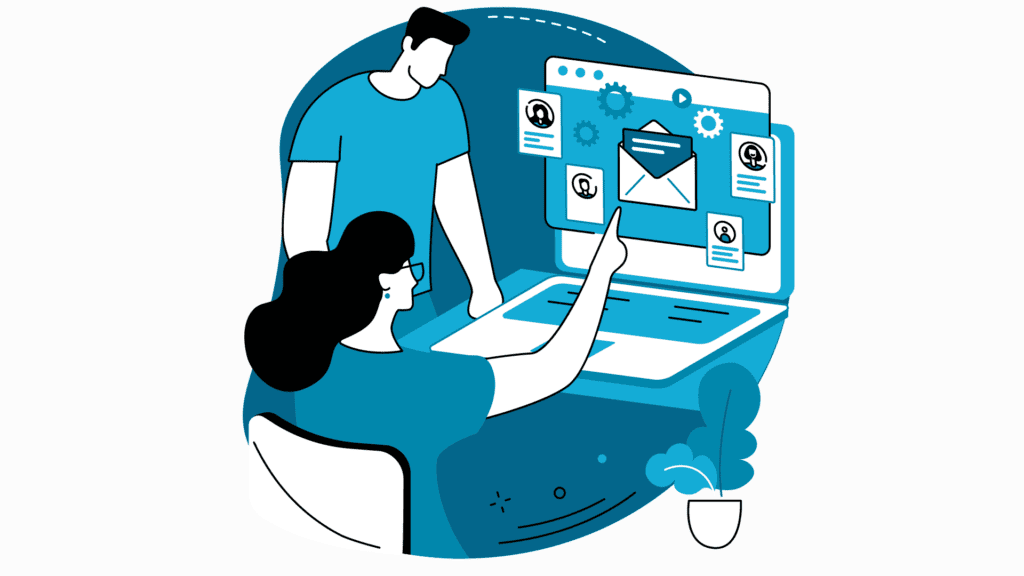
Benefit #7: Customization
With membership sites, you can make the experience different for each person based on their likes, dislikes, actions, and level of membership. This customization makes members happier and more involved.
Benefit #8: Long-Term Relationships
You can build strong, long-lasting connections with your users by giving them value over time. Because of these connections, users are more likely to stay loyal, spread the word, and renew their membership.
Building a Community and Increase Member Engagement with WordPress Site
After create a membership site, to make your WordPress site’s community stronger and get members more involved, you need to plan ahead and use the right tools.
Tip: Remember that making the group stronger and getting more members involved is an ongoing process.
It takes constant work, active participation, and a real desire to make the community a useful and welcoming place for everyone.
If you follow these tips and use the suggested tools, you can make your WordPress site’s community lively and interesting.
Here are some effective approaches and recommended tools to achieve this:
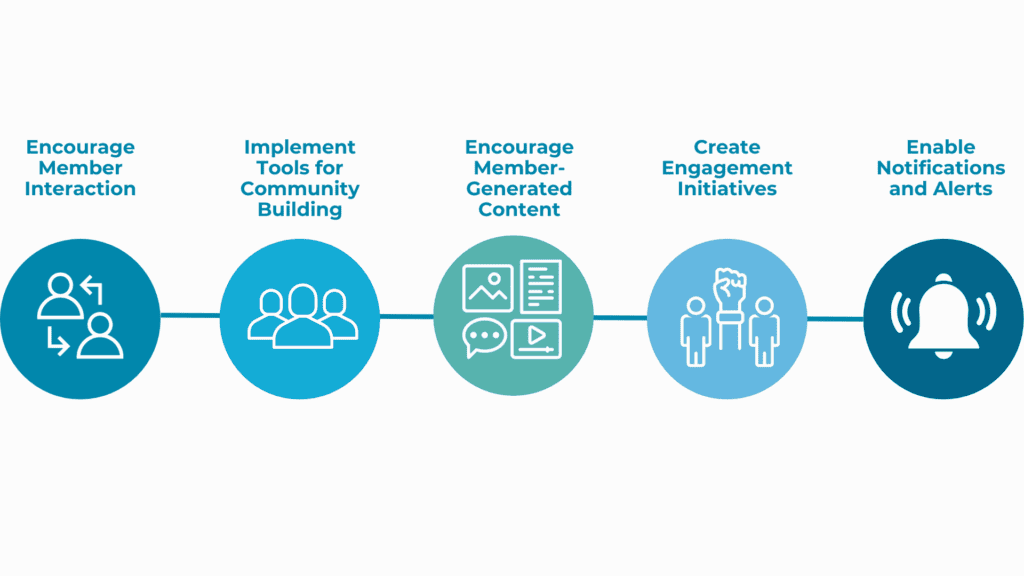
- Encourage Member Interaction:
Regularly Post High-Quality Content: Always create members only content for your group to useful, interesting, and important content that fits their wants and needs. This makes people more likely to visit your membership website again and again.
Create Discussion Starters: Ask questions, make polls, or issue tasks in your content to start conversations and get people to share their thoughts and experiences in the comments.
Highlight Member Contributions: Showcase the work of active members to honor and thank them, whether it’s through featured member profiles, “Member of the Month” awards, or special comments in your content.
Host Contests and Giveaways: Hold contests, quizzes, or giveaways that are related to your area or business. These events can get people in your town excited and involved.
- Implement Tools for Community Building:
Discussion Boards and Forums: You can use apps or other third-party tools to make discussion boards or forums where people can talk, ask questions, and share their thoughts. The following apps are suggested:
- bbPress: It is a popular and easy-to-use tool for WordPress forums.
- Discourse: It is a powerful and flexible forum tool that works well with WordPress.
Private Social Groups: Make groups or communities on your membership website that are private or mostly private. Members can join interest-based groups, share material, and interact with other members who share their interests. Think about these tools:
- BuddyPress: It has group features that let you make public or secret groups.
- BuddyBoss: It is a paid package of plugins and themes that make BuddyPress better and let you use social groups to build a community.
Social Login: Adding social media login choices will make it easy for users to sign up and log in. This makes the application process smoother and makes more people want to join.
- Encourage Member-Generated Content:
User-Generated Content: Let members share their own articles, stories, or comments to get them to participate. Put user-generated content (UGC) on your membership website to show off what your members have done and help the community feel like it’s theirs.
Guest Posts: Ask other users to write guest posts or share what they know. It not only makes your content more interesting, but it also lets users show off what they know.
- Create Engagement Initiatives:
Regular Webinars or Q&A Sessions: Have live webinars, virtual Q&A sessions, or Ask Me Anything events with leaders in your field or the community. That way, people can talk to each other and learn in real-time.
Member Challenges: Set up competitions or tasks that are related to your area. Get people to join in and share their work or results with the group.
Member Spotlight: Talk about specific members or their successes on a regular basis. This not only shows appreciation for what they’ve done, but it also encourages others to get more involved.
- Enable Notifications and Alerts:
Email Notifications: Offer email alerts for new content, comments to posts, or group news. Members should be able to choose to receive these alerts. Make sure that these messages can be changed so that members can make them fit their needs.
Push Notifications: Implement web push messages to let users know about new posts, comments, or important group events, even when they’re not on your site.
Selecting the Ideal Membership Plugin
Choosing the right WordPress membership plugins for your WordPress site is an important choice that will depend on your wants and goals. With the plugins you can not create a membership website of course you can only add tools. If you wan to create a membership website you need to use platform like Raklet.
Your choice should be based on your specific needs, how well the tool fits in with the rest of your WordPress site’s environment, and how much money you have to spend.
Choosing the Right WordPress Membership Plugin
When selecting the ideal WordPress membership plugin, consider the following factors:
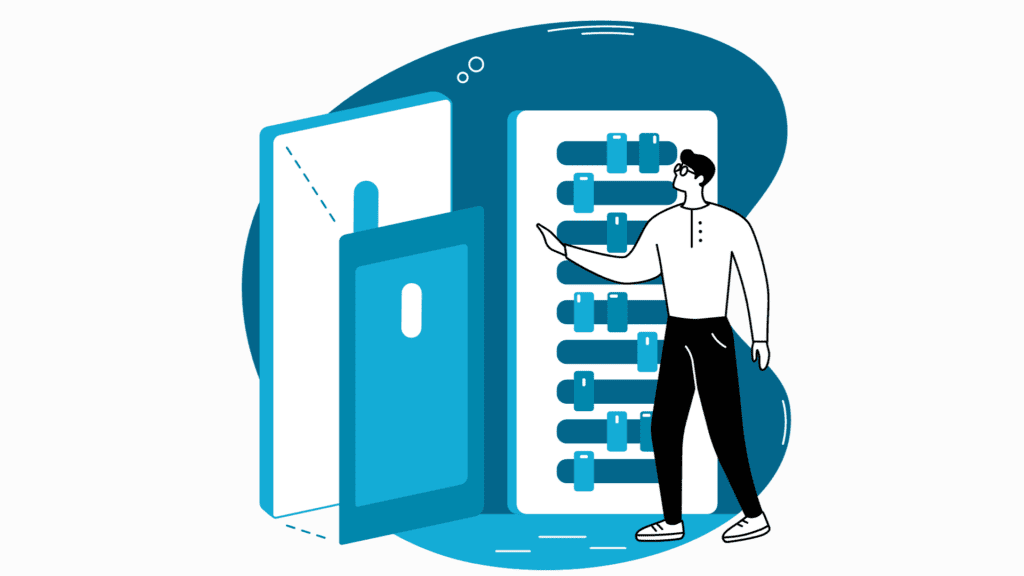
- Features: Evaluate which features are essential for your membership site, such as content protection, subscription management, and drip content scheduling.
- Pricing: Compare the pricing plans to ensure they align with your budget and scalability requirements.
- Integrations: Check if the WordPress membership plugins integrate with your preferred payment gateways, email marketing tools, and any other third-party services you plan to use.
- Ease of Use: Consider the user-friendliness of the plugin’s interface and how well it fits your site’s needs.
- Support and Documentation: Assess the availability of support, documentation, and user communities for each WordPress membership plugin.
Top 3 WordPress Plugins
- MemberPress
MemberPress is known for having a powerful set of features and an easy-to-use layout.
You can easily protect and control who can see your content with this WordPress membership plugin, which lets you give different subscription levels and price choices.
You can slowly share material with members with MemberPress’s drip content scheduling feature.
Pricing:
- Basic: One site costs $179.50 a year.
- Plus: up to two places for $299.50 a year.
- Pro: It costs $399.50 a year for up to 5 sites.
Integrations:
MemberPress works well with many third-party apps and services, such as well-known email marketing platforms, learning management systems, and payment methods.
- Restrict Content Pro
Restrict Content Pro is made to be easy to use and understand.
It lets you limit who can see what and how much they can pay, so you can make as many subscription levels and price choices as you need to fit your audience.
This tool lets you schedule content releases in a way that makes them easier to understand.
Pricing:
- One site costs $99 a year for personal use.
- Plus, you can have up to five sites for $149 a year.
- Ultimate: $499 a year gets you access to all add-ons and an endless number of sites.
Integrations:
Even though Restrict Content Pro can connect to email marketing services, it might not have as many as MemberPress.
- WooCommerce Memberships
WooCommerce Memberships is unique because it works so well with the WooCommerce e-commerce software.
It lets you limit access to content, make WordPress membership area products, and block content, so it’s good for people who have web shops.
You can plan content updates and make a lot of changes to the things that your account gives you access to.
Pricing:
The prices of WooCommerce memberships vary depending on the plan you choose.
WooCommerce has different plans with different prices and sets of features but it starts $16.59/mo.
Integrations:
As a WooCommerce Memberships application is part of the WooCommerce ecosystem, it works well with many WooCommerce themes, extensions, and payment platforms.
And, That’s It!
Congratulations! 👏🏻👏🏻
You have come to the end of the article, and we hope you found everything you were looking for.
Briefly, what did we talk about?
WordPress membership sites are a revolutionary way to connect with your audience, give them access to special content, and build a thriving online community.
You’ll see how this idea can improve your WordPress site and make it a game-changer for you and your users as you learn more about it.
There are also benefits to having a membership site that go beyond making money. Some of them are power over the material, personalization, insights into member data, and the chance to build lasting connections with your audience.
As you embark on this exciting journey, keep in mind that fostering a thriving community and encouraging member area WordPress participation are ongoing tasks that a number of tools and programs can help with.
FAQs about WordPress Membership Site
1-What is a WordPress membership site?
Some content or features on a WordPress membership site are only available to members. Usually, users have to sign up and log in before they can see or interact with certain content. It’s often used to give members access to material that other users can’t see.
2-How do I monetize my WordPress membership site?
Your website can make money for you by selling digital goods, premium material, subscription-based access, or different levels of participation. With built-in payment methods, it’s easy to get your members to pay you.
3-What are the essential features of a WordPress membership site?
Protecting content, managing subscriptions, letting users sign up and log in, setting drip content, and controlling access are all important features. These things make sure that members feel safe and are interested in the experience.
4-Which membership plugin should I choose for my WordPress site?
There are a lot of different features and price ranges for popular membership apps like MemberPress, Restrict Content Pro, and WooCommerce Memberships. Pick one based on your goals, price, and how you want it to work with other systems.
5-How can I increase member engagement on my WordPress membership site?
To get members more involved, you should regularly post high-quality content, host workshops or Q&A sessions, host forums or discussion boards where members can interact with each other, thank members for their contributions, and use email marketing to keep members informed and interested.
If you’d like to learn more about WordPress membership software, check out our article below;