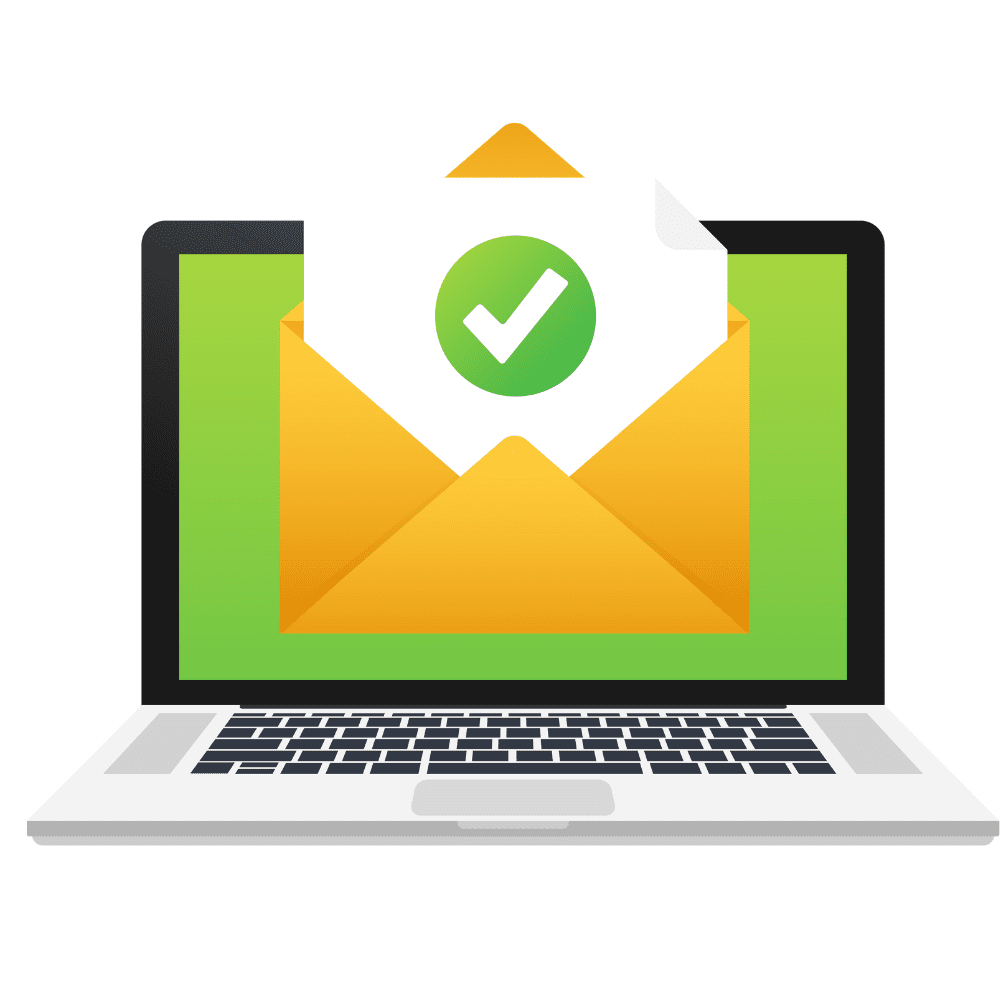This was a flagship year for Raklet and online communities at large. We are united by one goal: empowering communities with the best all-in-one community platform.
While we say goodbye to 2023, we want to thank you for your support – you have made 2023 an amazing year! It was a joy and pleasure to working with you!
As always, we appreciate getting your opinions and feedback on our platform and services. Do you have a favorite moment about how we supported your community to grow or an area where we could get better? We would love to hear your thougths on this year! Just reach out to us and we can connect. We are excited to help you in 2024.
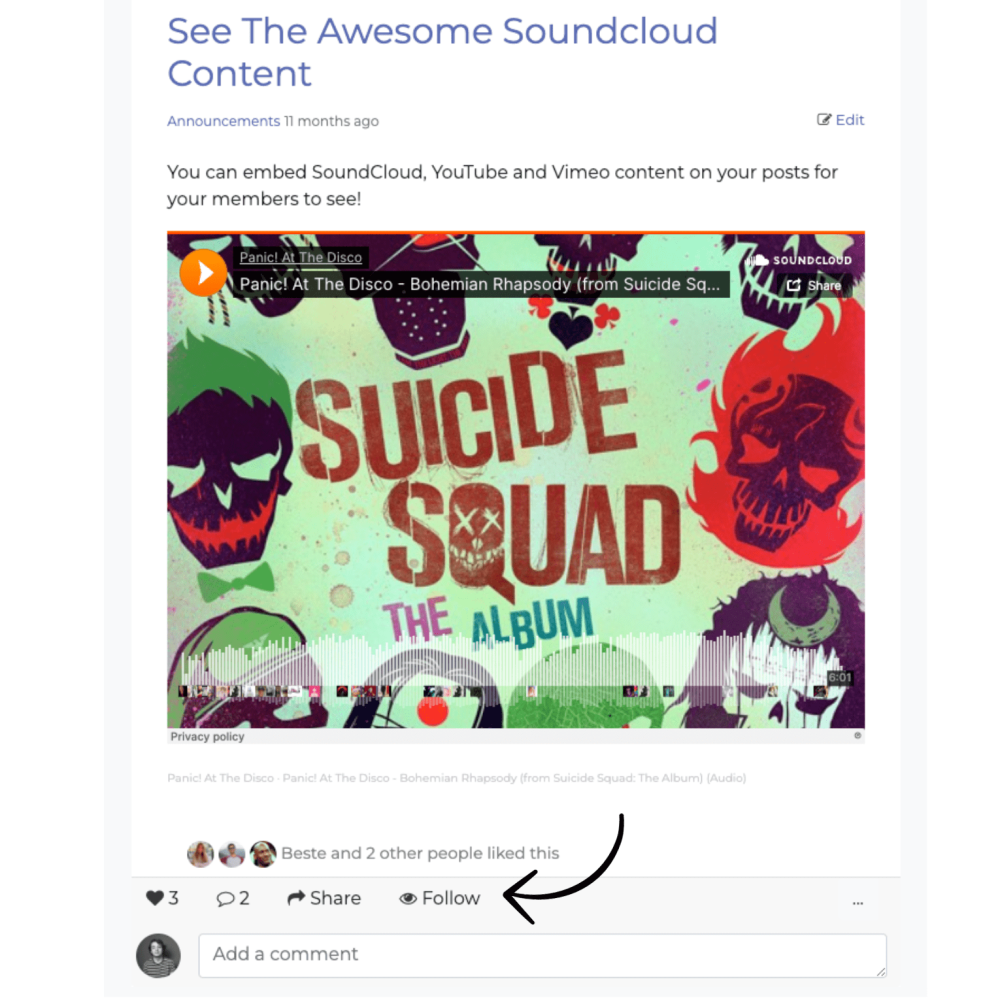
‘Follow’ button is now displayed on posts so that subscribers can get email notifications. Wait for a little more till we launch the web and mobile push notifications soon.
Control your social feed flow
The social feed on your homepage is where your members get updated on the latest changes. With the new feed visibility setting, pick what to and what not to add to your social feed.
Delete Subscription Reminders
We love making things easier for admins. You are now able to delete subscriptions from the members’ profiles.
You can also do this from Membership → Reminders section.
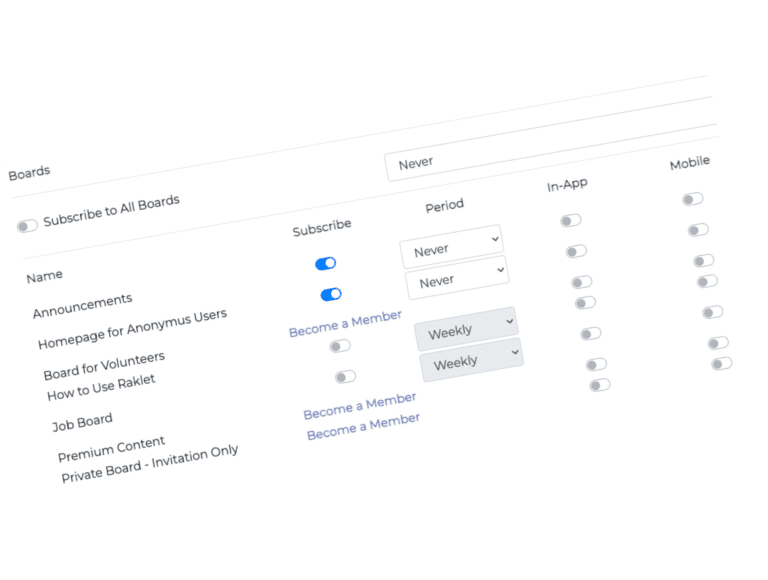
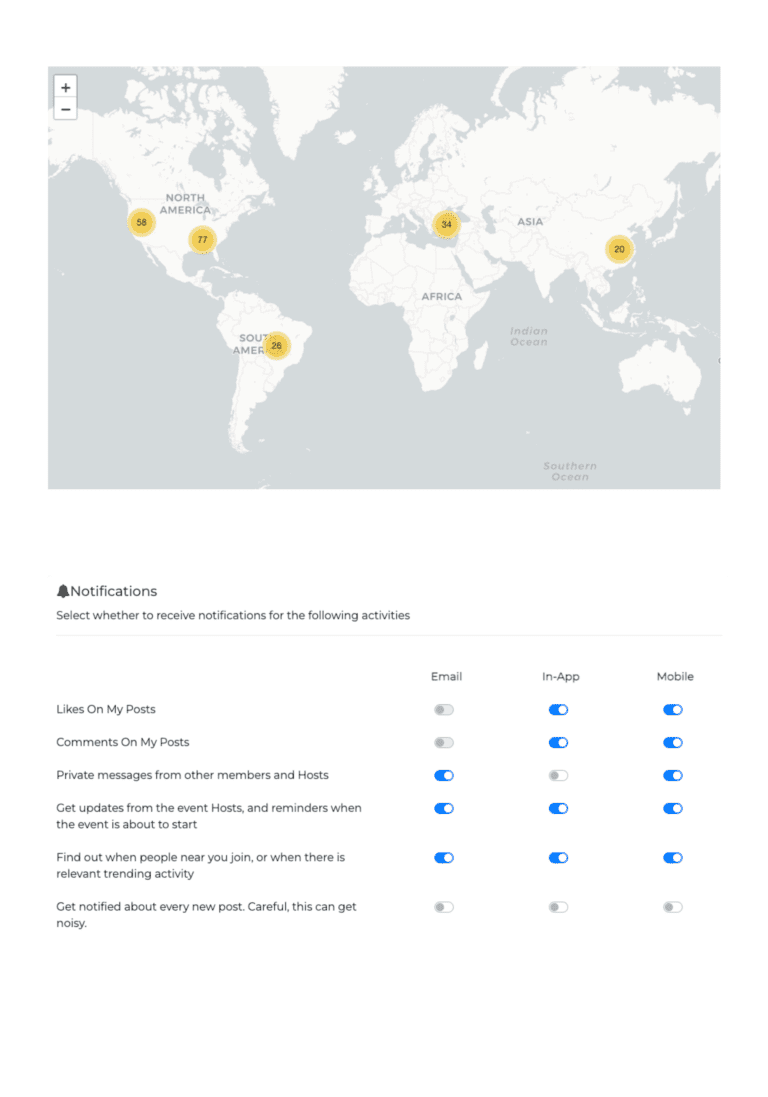
Find Your Members On The Map
Want to see where your members are around the world? We now have an interactive online map that shows you where your members are based on their address information.
Find and connect to build your network and grow your community!
You can start here to activate your map.
Stay Up-to-date With The Notification Center
Now, you can stay up to date on your social network by using your notification center! See. all comments, likes and shares on the posts and boards you follow!
Branding Made Easier
We know how important it is branding to you so we launched a brand new branding page on your admin panel! Now, you can pick your portal’s colors, fonts, backgrounds and match it with your brand!
Check out your branding settings now and share your website designs with us!
Custom messages on Paywalls
Putting your premium content behind a membership wall may be one of the best ways to get more paid members.
Most of our clients use different membership plans for different groups in their community. Go to your Admin > Social > Settings and try the access messages right away!
Member-Only Tickets
Create tickets that are exclusively available to your members depending on their tiers.
We understand how essential it is for you to deliver special benefits to your members, therefore we are working to improve Raklet in that direction. From now on, you will be able to create tickets that are exclusively available to your members. These tickets may feature additional benefits or discounts, allowing you to express your appreciation to your audience in a variety of ways.
Drag & Drop support for Application Form Fields
One of our main goals is to make our platform as customizable as possible, and this includes the application form. It is now possible to design your application form fields by simply dragging and dropping.
Update Your Password
Can you believe that contacts can *now* update their password on their profile settings page?
It has been 6+ years since we started Raklet and it was time for this update.
Previously, it was only possible to reset a password but now everyone can update it without going through the forget password flow. Yay! 🎉
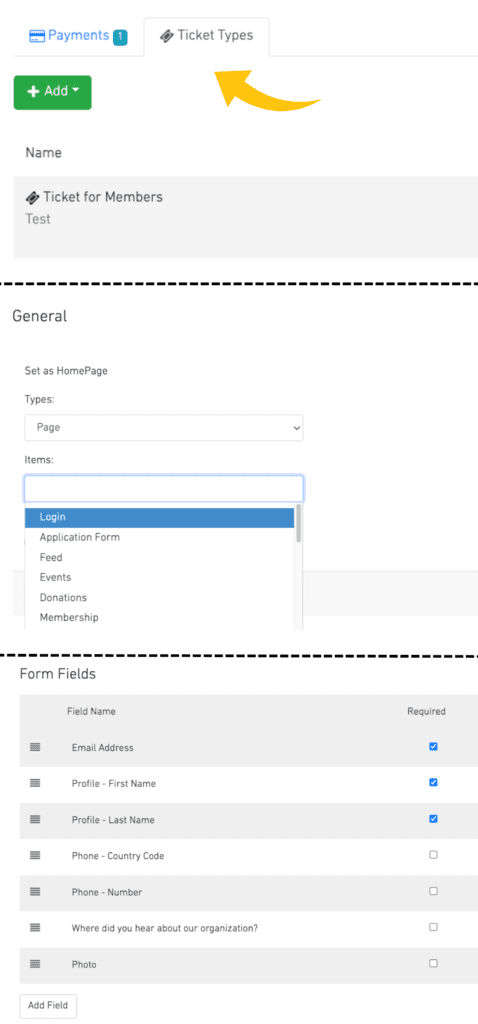
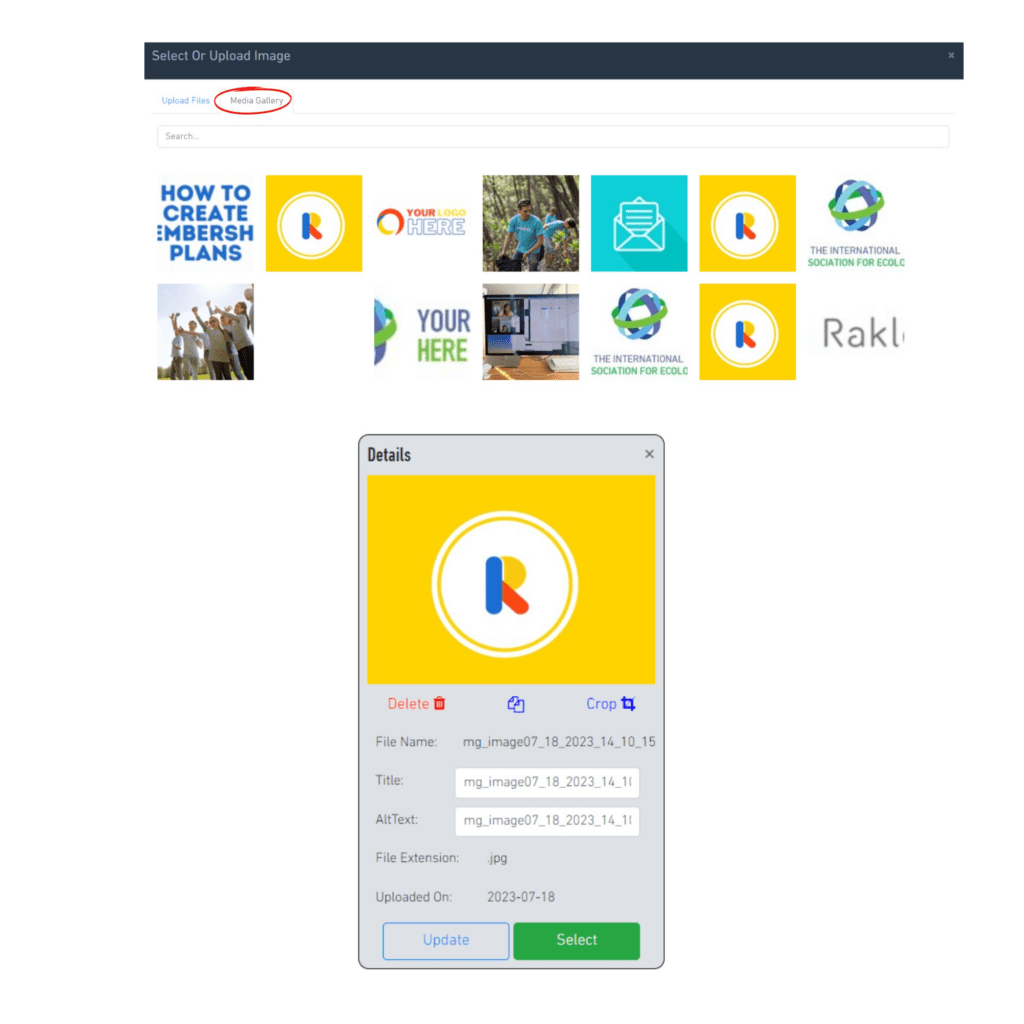
Media Gallery is live now!
As we grow our publishing features, we decided to prioritize the Media Gallery where you can manage all your documents and easily use in multiple places on your platform.
No more linking to assets hosted elsewhere! Learn more here.
Increase Engagement with Eye-Catching Emails
We have a new email builder feature available: Messages Module is live now!
With Messages, you can design and customize the style and content of your email templates and emails by adding elements such as paragraphs, images, social icons, multi-column and buttons.
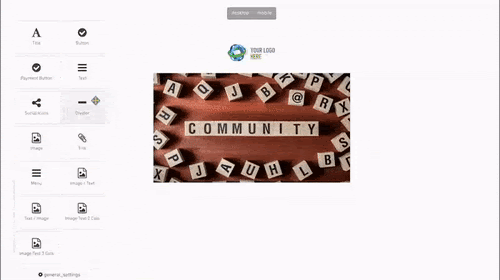
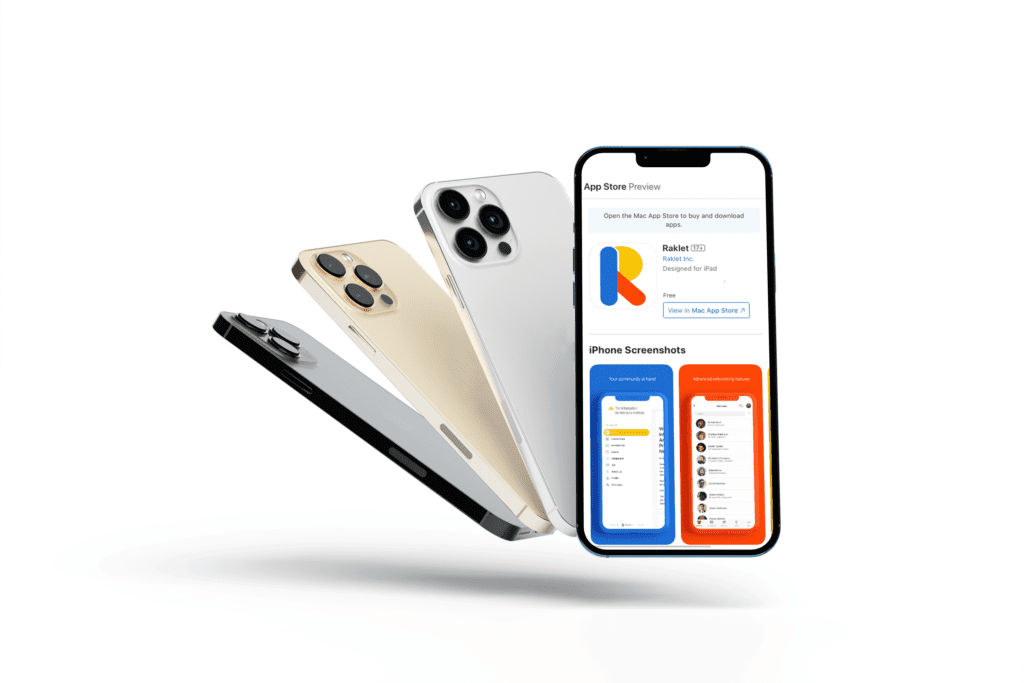
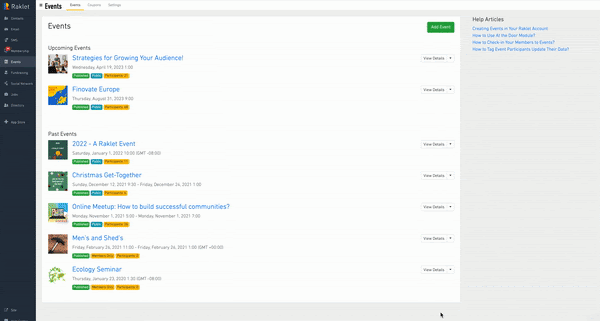
New Raklet iOS & Android apps
We have released the new version of our Raklet mobile app for iPhones. The new version is built with React Native. It is faster, offering better performance and user experience.
Save Time by Cloning your Events
Cloning is helpful when you need to create events that are identical except for the dates & times.
So we have released this new feature that enables you to clone your events with all the details such as description, visibility, ticket count and ticket types.
Profile Notifications Settings
Profile Settings item is available in the Admin Panel now. You can update your email notification settings from here.
In your Profile Settings, you can see three different types of email notifications you can receive and enable/disable them. These are:
Learn more about updating Profile Settings on Admin Panel.
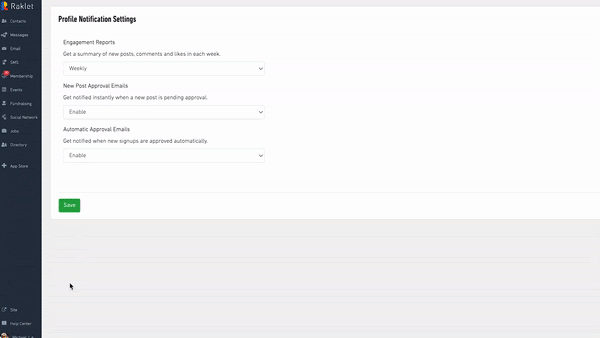
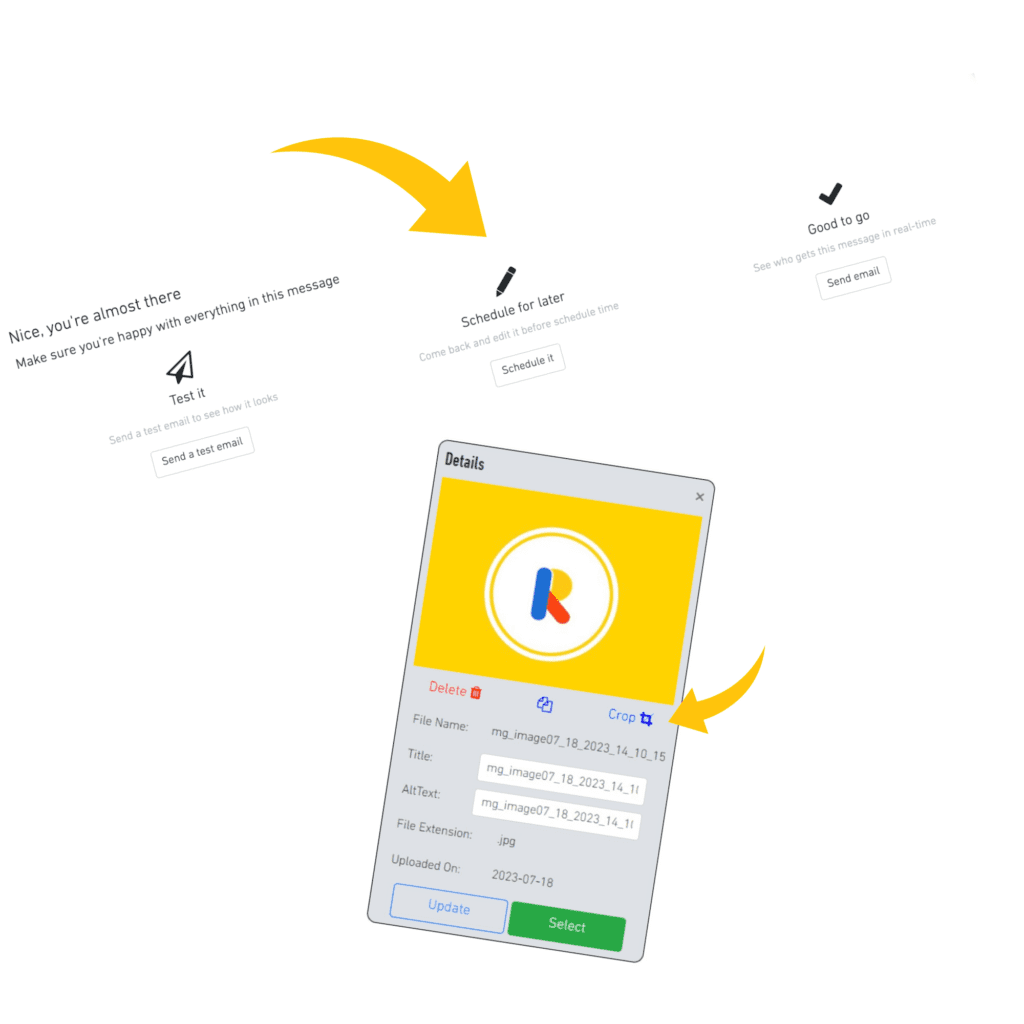
Timing at Your Fingertips – Schedule Emails!
Precision in communication meets transparency in action. With our new Schedule Email feature, you can keep tabs on your email scheduling activities in your Raklet account. Stay secure and informed every step of the way.
Better Media Gallery – Enhance Your Visuals!
We’ve made managing your media a breeze with the ability to upload multiple files at once and even crop your images directly in Raklet. Share your stories with stunning visuals effortlessly.
Action Logs for Set Password and Reset Password
Security and transparency are paramount. Now you can track and monitor password-related activities in your Raklet account through action logs.
Introducing Gallery View for Posts – Enhanced Visual Experience
Now you can upload multiple photos into your posts, creating captivating carousels that draw your members in. Make your content stand out and encourage more engagement with stunning visual storytelling.
How to use the feature?
Social Network > Select Any Board > Edit Any Post > Upload The Images ✅
Learn more about the gallery view feature.
Directory Mastery – Customized Search Results Just for You!
Experience the power of personalized search with our latest Directory Updates. Now, you have the freedom to add more fields to your directory and effortlessly view detailed field information for each of your members.
How to use the feature?
Directory > Edit Any Directory > Add Display Options > Save ✅
Learn more about the customized search feature.
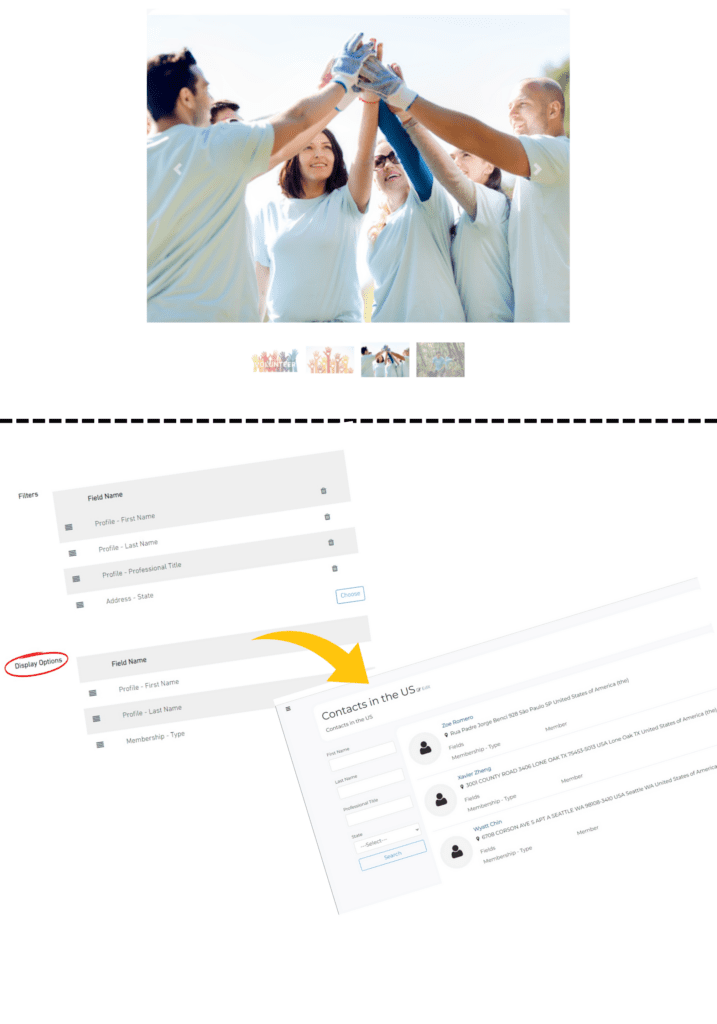
Email Delivery and Tracking Improvements
We identified a huge drop in our emails to Microsoft 365 users late October and spend countless hours and days to get our emails from being quarantined.
All of our email delivery DNS records are updated with SPF and DKIM records
Email tracking links are now customized to each organization.
We’ll soon let Premium customers to customize their tracking links as well.